Understanding the importance of internal linking in search engine optimization (SEO) is crucial to maintaining a website that performs well on search engines. However, it takes more than just a few good links to create a high-ranking website — planning and a detailed understanding of internal linking basics both play a role in the success of your link strategy.
That’s why today we’re helping you take the first step toward building an SEO-friendly website with this comprehensive guide to internal linking basics. Stay tuned as we tackle topics including:
- What are internal links?
- Types of internal links
- Internal linking in SEO: Why is it important?
- Internal links vs. external links
- Internal linking best practices
What are internal links?
Internal links are hyperlinks from one page to another on the same domain or website. They connect pages on the same website, creating paths for search spiders to crawl and discover new content. They also increase users’ time on the site and create a vast network of links to related pages.
Types of internal links
There are four main types of internal links:
- Contextual links: Contextual links are in-text links placed within the main body of page content. They’re often placed within anchor text, leading users to other related content.
- Navigational links: These are permanent links that live on your main menu. They make up your site’s main navigational structure, linking to main content topics.
- Footer links: Footer links are a type of navigational link. They live at the bottom of your website (or footer area) and link to popular or helpful pages on your site like contact, FAQs, or about pages.
- Sidebar links: Another type of navigational link, sidebar links are sometimes used by sites to direct users toward additional content they may be interested in based on what they’ve previously viewed.
Internal linking in SEO: Why is it important?
Internal linking is one of the top ranking factors for Google’s algorithm, making it a crucial part of SEO. Internal links help with SEO because they:
- Help crawlers and search engines understand site structure
- Establish information hierarchies
- Improve site navigation
- Spread ranking power
Help crawlers and search engines understand site structure
For a page to show up in search results, search engines have to be able to find and understand it. Internal links help your SEO strategy by making it easier for web crawlers and search engines to understand your website’s structure and properly index it.
Your links create a sort of spiderweb throughout your site that connects pages and creates structure. Crawlers can then use that spiderweb to navigate around your site, moving from page to page (or link to link).
Establish information hierarchies
Internal links also structure your website by establishing a hierarchy of information.
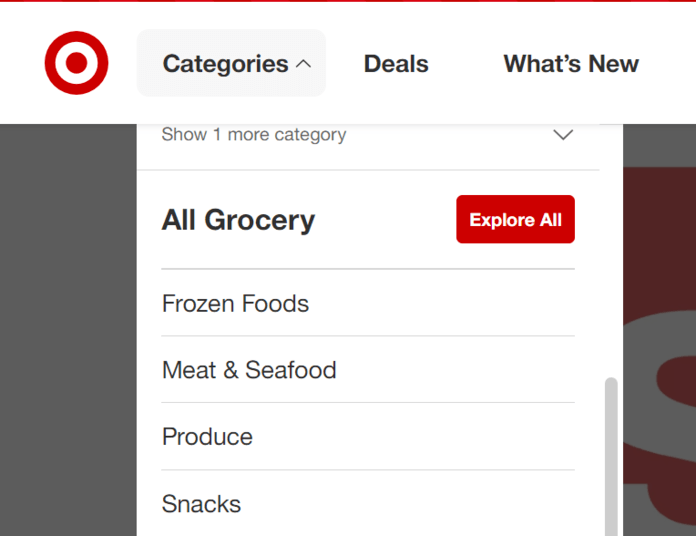
For example, links on your homepage that lead to subcategories indicate a hierarchy in which the home page is at the top, and additional information trickles down via subcategory pages.
This hierarchy of information helps users better navigate your site, find the information they need, and increase site visit duration.
Improve site navigation
Internal linking is great for your SEO because it improves user site navigation. Improving site navigation creates a more user-friendly site, which is a win for you, your visitors, and search engines.
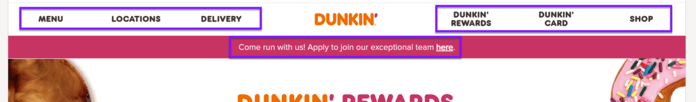
Simple navigation makes it easier for people to find what they’re looking for and increases time spent on your site. In turn, longer site visits send positive signals to search engines, who can reward you with better rankings.
Spread ranking power
Finally, internal links are important for SEO because they spread ranking power to different pages throughout your site. For example, strategically linking established pages to new content can help those new pages appear higher in organic search results.
Linking from high-performing pages to new ones helps Google find and index those pages faster, boosting your site’s SEO health.
Internal links vs. external links
While internal links refer to pages within the same domain, external links deal with pages outside your site’s domain.
External links are hyperlinks that point from one site to another — either from your site to a third-party site, or from a third-party site to your own site.
When working together, internal and external links create a vast network of connected pages across domains that help crawlers index sites and help users find useful related content.
Internal linking best practices
We’ve discussed some internal linking basics, but now we have to address the elephant in the room: How do you build an internal linking strategy for SEO? You can do so by following these internal linking best practices:
- Establish core pages and subcategories
- Link to pages using relevant anchor text
- Add internal links to new pages as they’re created
- Monitor your internal linking strategy with link analysis tools
Establish your core pages and subcategories
The first step in building an internal linking strategy is to establish your website’s core pages, or the pillars of your site. These pages address broad topics, framing your site’s internal linking architecture.
Once you’ve established your core pages, build them out. Create subcategories that expand on the pillar pages you’ve just made to support them. From there, you can create additional clusters within clusters, and so on.
Throughout all of these pages, use contextual links to connect the pages to each other and back to your core page. This creates an information hierarchy and helps guide users through your site.
Link to pages using relevant anchor text
While this next internal linking best practice sounds like a no-brainer, it still bears mentioning. When adding contextual links within the body of your content, ensure you’re attaching them to relevant anchor text.
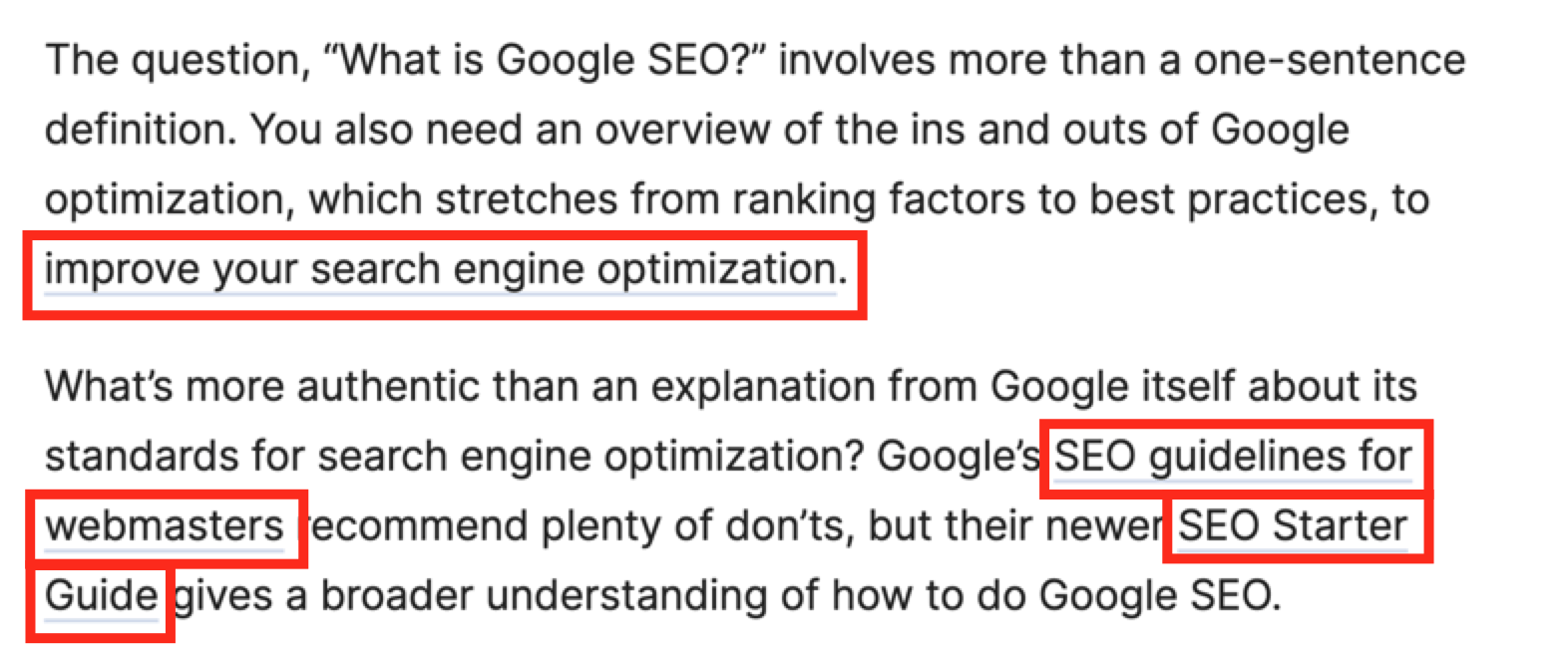
An internal link’s anchor text is important for SEO because it helps users and search engines determine what the linked page will be about before clicking. It also allows Google to follow your site’s internal linking structure and provides context about how and why pages are linked.
Add internal links to new pages as they’re created
It takes time for new pages to accrue a strong backlink structure. To kickstart your new pages, you can start adding internal links to recently published pages. By linking new pages to more established ones, you can boost the authority of all your pages, creating a network of shared authority that helps search engines index your content.
Monitor your internal links with link analysis tools
Internal link analysis tools are a great way to monitor your website’s backlink profile and identify linking issues that could negatively impact your SEO performance. These internal link problems include:
- Broken or missing links
- Orphaned pages, or pages with too few links
- Mismatched anchor text
Issues like broken links and orphaned pages can keep your pages from being seen and properly indexed by search engines, resulting in lower SEO rankings. Luckily, you can avoid that with internal link analysis tools like:
Build an internal linking strategy for SEO with search engine experts
Ready to put these internal linking basics into action? At SEO.com, we have a team of search engine experts who can help you build a robust internal linking structure for your website that’s navigable for users and crawlers.
Learn more about our custom SEO services by contacting us online today.
Let’s Drive Results Together 
Writers

Related Resources
- Should You Target Misspelled Keywords in SEO?
- Should You Target Zero-Volume Keywords? (And How to Find Them)
- The Basics of Registered Trademarks & Symbols in Title Tags
- The Ultimate SEO Keyword Research Guide in 2024
- What is an SEO Score? Definition, Factors, and How to Improve
- What is First Link Priority? (And Does It Affect Rankings?)
- Why is Google Ignoring My Title Tag and Meta Description?
- 100+ Best SEO Keywords for Ecommerce Businesses
- 100+ Best SEO Keywords for HVAC Companies
- 100+ Best SEO Keywords for Manufacturing Companies


