Links, from internal to external, matter in search engine optimization (SEO).
Poke around this topic, and you’ll hear SEOs discussing first link priority. The theory is that when Google encounters multiple internal links to a URL on a page, it considers the first instance and its anchor text for ranking purposes.
Learn more about the first link priority rule now!
What is first link priority?
First link priority is a theory in SEO that when Google’s web crawlers encounter multiple internal links to a single URL from a referring page, Google’s search engine algorithm considers the first internal link and its anchor text vs. all instances for ranking purposes.
Does the first link priority rule affect SEO rankings?
Most SEOs believe the first link priority rule affects SEO but debate on whether it affects SEO rankings. That’s because search engines use hundreds of factors (which are weighted differently) to determine search results. Studies have shown, however, a correlation between anchor text and higher rankings.
How to optimize your SEO for first link priority
If you’re looking to optimize your SEO for first link priority, here are some tips for getting started:
Focus your efforts on the MVPs
First, start with your most valuable pages (MVPs) for this experiment.
You want to rank these URLs on page one the most, whether because they’re targeting a transactional keyword with high sales potential or an informational keyword with high traffic potential. You should also consider URLs that target more competitive keywords.
As an aside, these are the URLs you will be linking to vs. linking from using the first link priority rule.
Build your links from relevant URLs
Next, compile a list of URLs to link to your MVPs.
For the best results, we recommend choosing the most relevant URLs. For example, if your MVP URL is about how to make French press coffee, search for URLs about French press coffee or ways to make coffee. These URLs will likely have more opportunities for linking to your MVP URL.
Place your link higher vs. lower on the page
Once you’ve compiled your URLs, you can start finding internal link placements. For this step, we recommend placing your internal link higher vs. lower on the page, as this also passes more value and importance to the MVP URL.
Place your internal link higher vs. lower on the page to pass more value and importance.
However, we recommend placing the link lower if your referring page is more transactional, like a product or service page. Why? Because your referring page wants to convert users into customers and including a link near the beginning of the page could send shoppers off their conversion path.
If your referring page has a micro-conversion, consider lowering the link’s placement.
Optimize your anchor text
Next, optimize your anchor text according to the first link priority rule.
Use anchor text that uses the MVP URL’s target or related keywords for the best results. This anchor text will (theoretically) help Google understand the MVP URL’s purpose, which it can then use to rank the URL in more relevant search results.
Follow keyword insertion best practices here, like avoiding keyword stuffing and prioritizing readability.
Leverage first link priority in your SEO strategy
Now that you’ve gotten an introduction to first link priority in SEO, you’re ready to experiment! If you’re looking for help with this SEO concept (or SEO in general), though, our award-winning team of SEO experts can help. Contact us today to learn more!
FAQs about first link priority
Learn more about first link priority with these FAQs:
How does first link priority work with navigation menus?
Typically, navigation menus appear before your page’s unique content, which is why many SEOs wonder how navigation menus affect first link priority, as you’ll often link to your navigation URLs from within your website content.
The truth is, we don’t know how Google prioritizes navigation vs. body links.
In previous experiments, SEOs found that Google applied the first link priority rule to the navigation link vs. the body link. However, these experiments are several years old. With Google pushing hundreds of algorithm updates annually, viewing these findings as the trusted answer in 2023 is difficult.
That’s why we recommend businesses to use SEO- and user-friendly anchor text in navigation menus.
With this approach, you can take into consideration user needs and the first link priority rule without taking additional steps, like relocating where your navigation menu appears in your website’s source code.
What is the difference between first link priority and selective link priority?
The difference between first link priority and selective link priority is the link selected by Google. With selective link priority, the theory is Google chooses a link other than the first internal link. In comparison, first link priority theorizes that Google picks the first internal link.
Cut Your SEO Time in Half
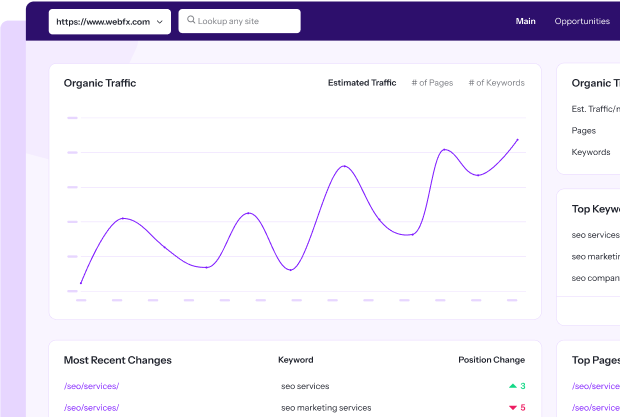

$3bn+
revenue driven for clients
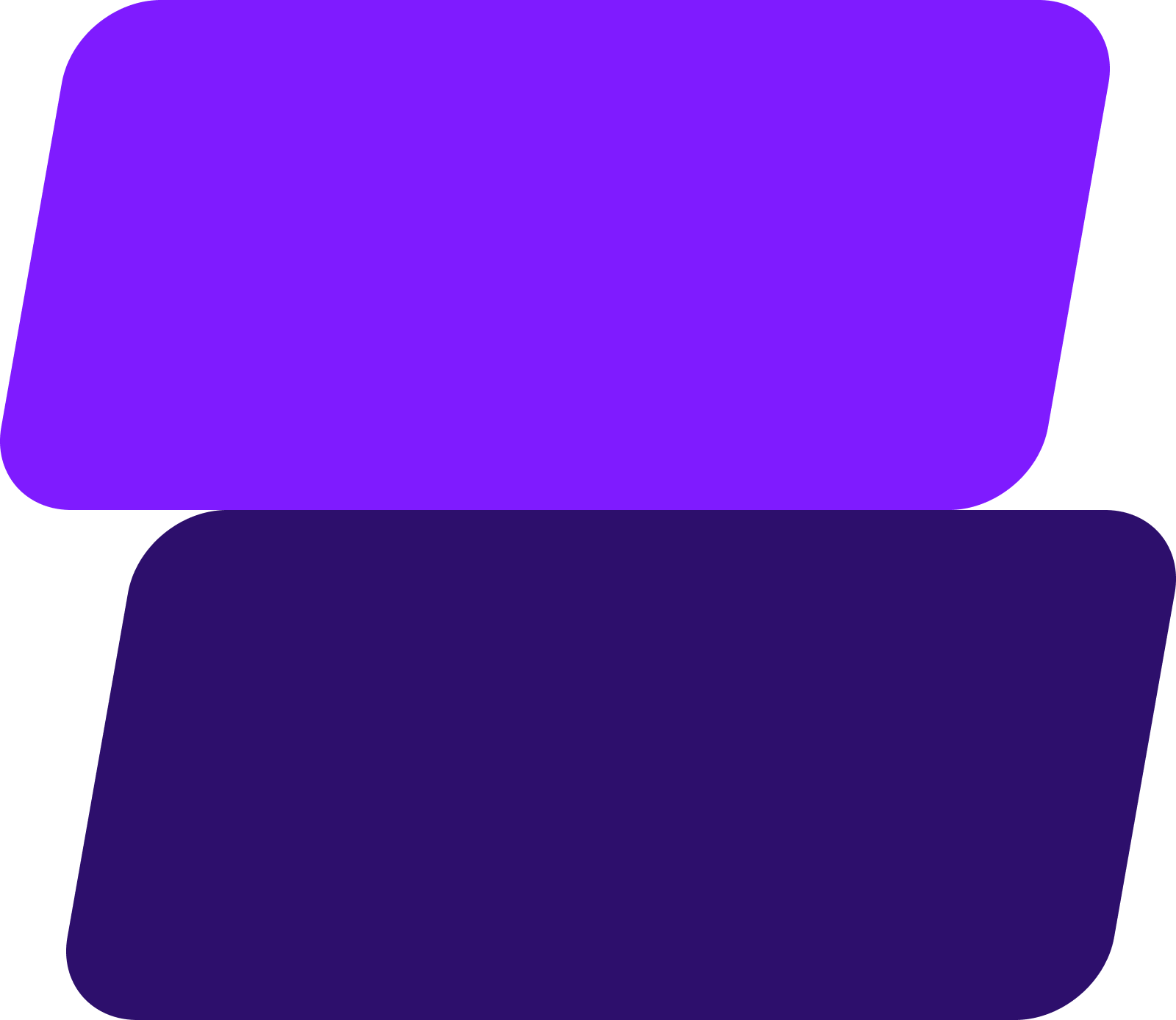
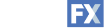

Add WebFX to your content marketing toolbox today
Get SEO Proposal$3bn+
revenue driven for clients
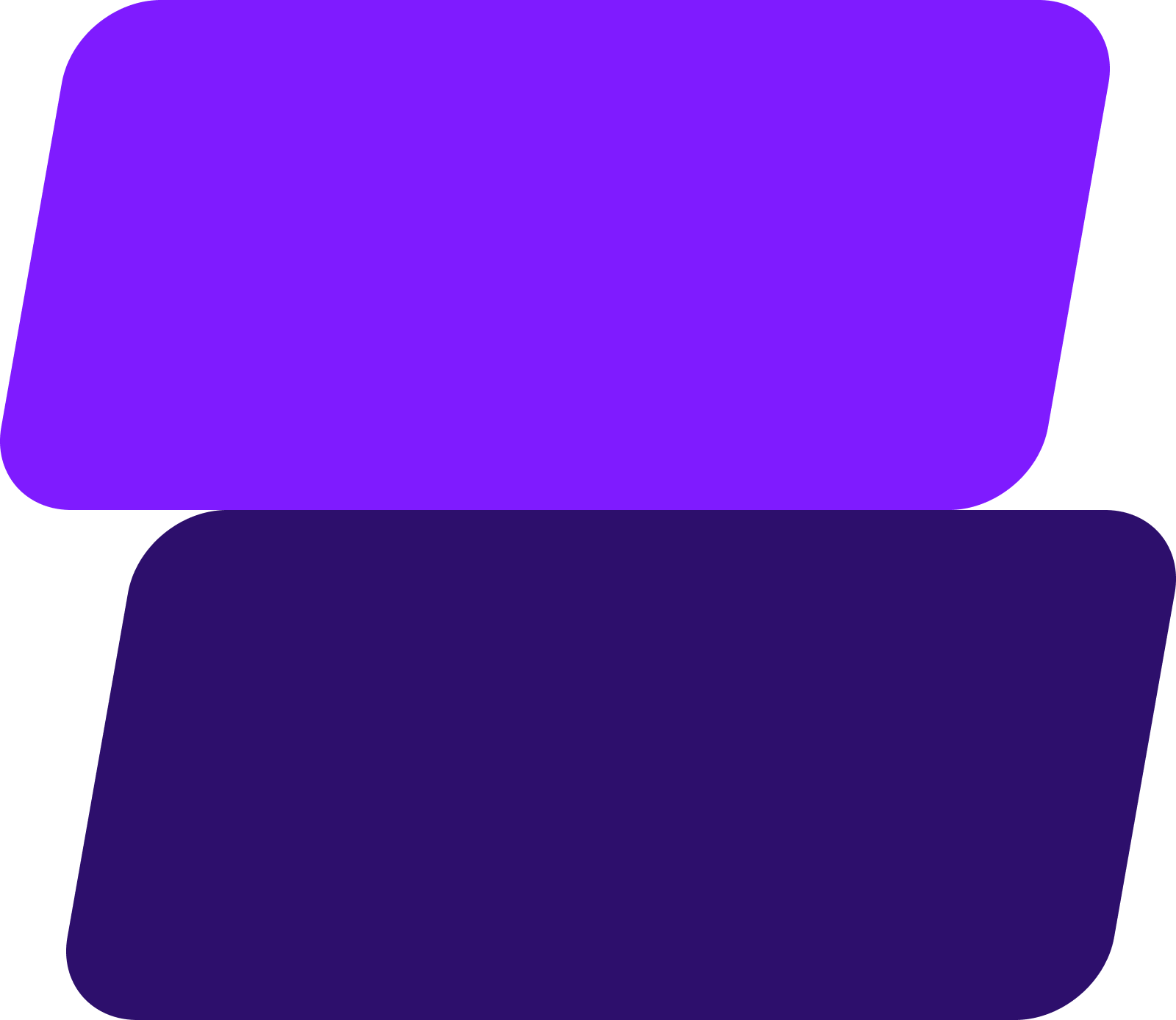
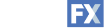

Add WebFX to your content marketing toolbox today
Get SEO Proposal


