Checking website traffic lets you know how many people find your brand. You have the power to gauge your site and competitors’ when you rely on the right tools.
Many website traffic tools are available, but it is worth knowing which outlets are worth your time. Here is everything you need to know about website traffic and what to do with the data you find.
Defining website traffic
Traffic describes the number of people visiting your website for one reason or another. Users might search Google for a specific product or service you provide, or someone may discover your website thanks to the keywords on a page.
These are only two of many ways someone might find your website.
Types of website traffic
Understanding types of website traffic will help you fine-tune your SEO marketing strategy and ensure you reach your target audience. The details below describe common forms of online traffic.
- Organic traffic describes the number of users discovering your site via search engines.
- Direct traffic includes users who enter your website URL in a browser’s address bar.
- Referral traffic accounts for users coming to your site from backlinks.
- Paid search traffic comes from searchers clicking on an advertisement.
- Social media traffic comes from users clicking links on Facebook and other social networks.
- Email traffic means your leads use promotional links to access your website.
Best methods for looking into your website traffic
Learning about your company’s website traffic tells you more about whether or not your current marketing strategy works in your favor.
Reviewing traffic data allows you to see which of your marketing channels could use a facelift. Consider the following avenues for tracking your business’s website traffic.
1. Website builder tools
If you’re one of the millions of people using WordPress to launch a company website, know that information about your site’s traffic is closer than you realize.
Website builders like WordPress, Wix, Squarespace, and Weebly offer a user-friendly experience for kickstarting a brand, creating content, and spreading the word about your mission. Aside from site templates, these platforms are known for having dashboards with statistical information available.
Signing into your profile and reviewing website traffic data is free. You can also get a closer look at how many comments and engagements you have waiting for review.
Your website builder platform may give you traffic highlights from the past week to let you know how recent posts and updates are performing.
2. Google Analytics
Google Analytics is your best friend in the realm of website traffic. This online application offers real-time information about how users get to pages on your website. This data is valuable in helping you recognize new ways to focus your outreach.
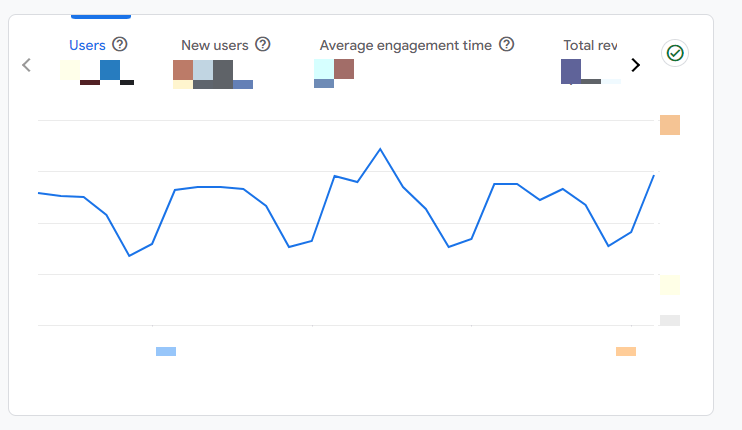
With Google Analytics, you incorporate a unique code into pages on your website. This code keeps track of the number of visitors on your site and how they got there.
Google Analytics is available in free and paid subscription tiers — start with the free version until you discover a need to jump to Google Analytics 360, which benefits larger enterprises.
3. Google Search Console
It should come as no surprise that Google, being the technology leader that it is, gives you more than one resource for seeing how a website is performing. Google Search Console is a tool that presents you with traffic information from an interesting perspective — on a search query level.
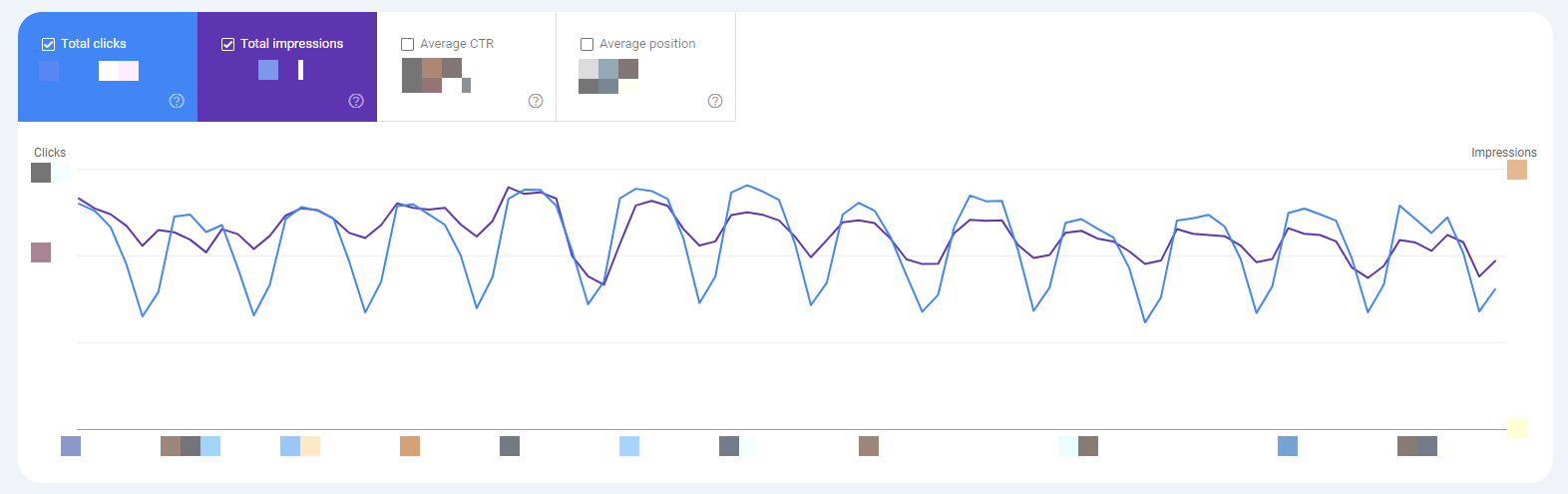
Google Search Console differs from Google Analytics regarding the information that goes into generating a performance report. You can use Google Search Console to see how pages stand up to others within search engine results — observe organic traffic statistics in a few steps.
We recommend using Google Search Console in addition to the first tools mentioned on this list. Looking at a performance report will let you know what search queries present users with your website on Google as well as which pages are experiencing high click-through rates.
4. The SEO.com app
Getting the full picture of your website’s traffic is straightforward when you rely on tools like The SEO.com app from SEO.com. The SEO.com app is a free resource you can use to get an overall score of your website’s content, meta descriptions, title tags, headings, and traffic — but this is only scratching the surface.

Whether you are curious about the popularity of your company’s website or where in the world searchers are, you will receive a comprehensive report moments after entering your criteria.
Try it for free today!
Discover Your SEO Potential
Pinpoint opportunities on your website faster and increase your visibility online with SEO.com!
What to do with your company’s website traffic information
Website traffic data is key in identifying trends for the pages you create. Maybe one of your blog posts that was ranking well is now taking a hit due to outdated keywords, or Google values a piece of content from your competitor because content updates take place regularly.
The list below explains ways you can use website traffic data.
- Look at the performance of paid advertisements.
- Decide on industry topics to create blog content, social media posts, and FAQ pages.
- Come up with relevant service offerings in high-traffic locations.
- Distribute content on a schedule that aligns with viewing patterns.
- Sharpen your target audience by analyzing the products and services searchers value most.
Transform your SEO strategy with the experts at SEO.com
Learning how your audience engages with your company’s site is the first step in improving your SEO strategy. The team at SEO.com has over 25 years of experience assisting clients in the fast-moving world of digital marketing. Reach out to SEO.com to hear more about how we can help you!

$3bn+
revenue driven for clients
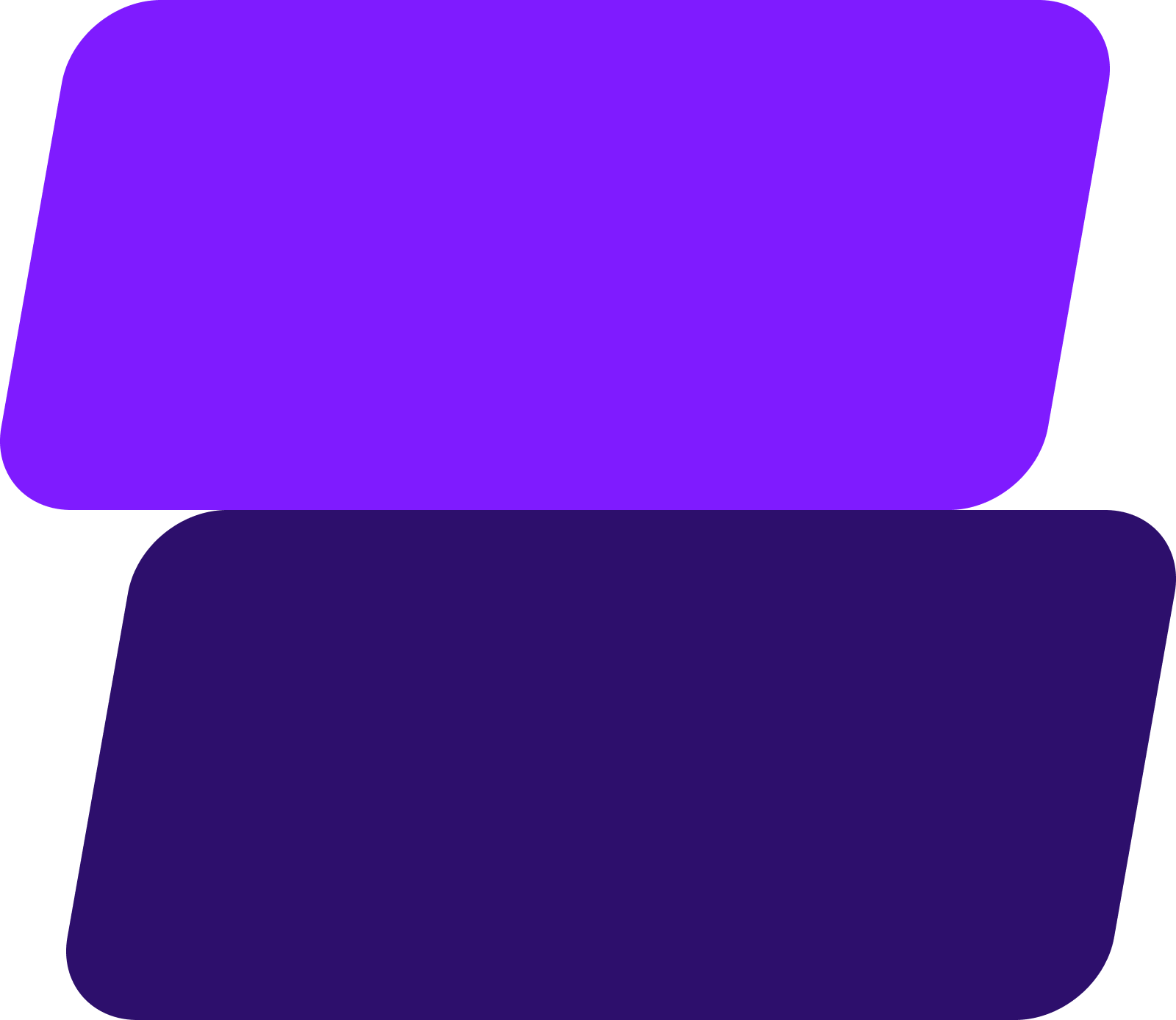
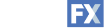

Add WebFX to your content marketing toolbox today
Get SEO Proposal$3bn+
revenue driven for clients
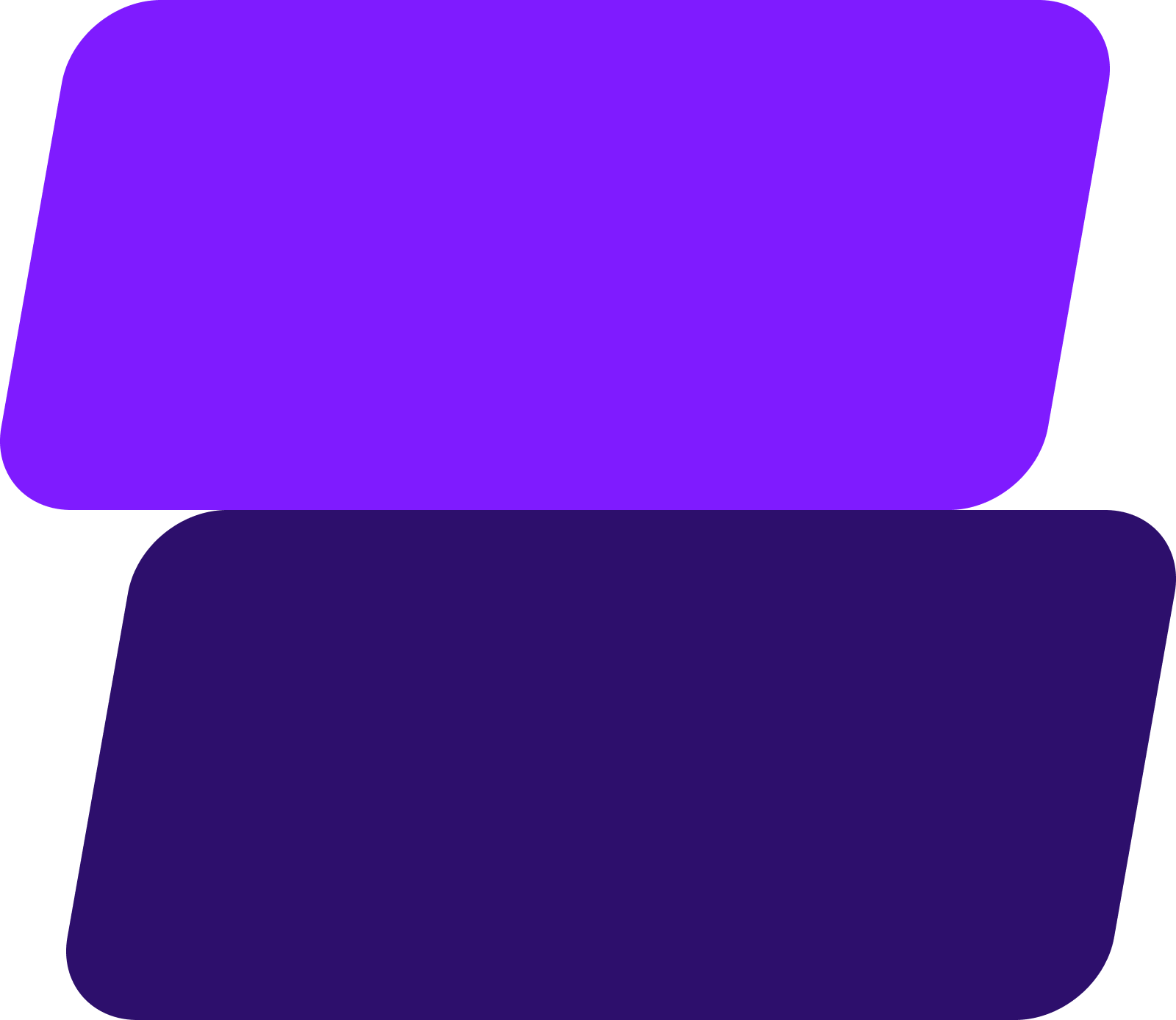
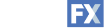

Add WebFX to your content marketing toolbox today
Get SEO Proposal



