A 404 error is the standard HTML code for when there is a problem on a webpage, usually because the page no longer exists or was moved somewhere else. 404 errors are more than just an inconvenience — they can affect tactics like search engine optimization (SEO) and lead Google to penalize your website.
Learn all about 404 errors in SEO now!
What is a 404 error?
A 404 error is the standard HTML code for when there is a problem on a webpage. In technical terms, it means the server holding the website can’t show the page.
What causes a 404 error?
According to Google, this error can happen for many reasons, including:
- Dead or broken links
- A webpage that has moved locations
- A webpage that no longer exists
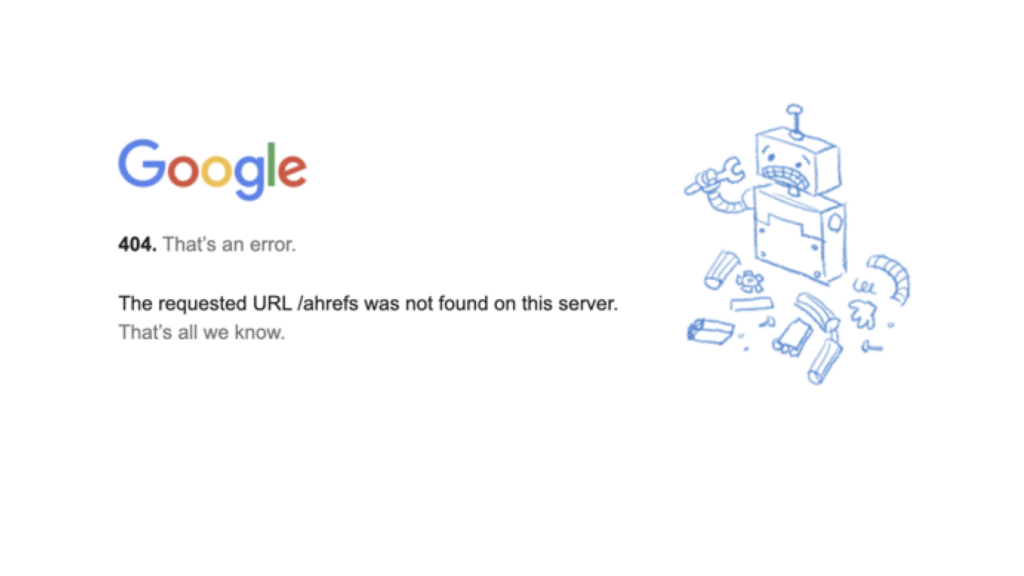
404 errors can present themselves many ways, but the overall message is the same. There are many reasons that pages don’t load, or websites are inaccessible, so knowing the potential cause can help you fix it.
404 errors and SEO
So, why do 404 errors matter?
Along with the general inconvenience, 404 errors can hurt your SEO and make it harder for your site to rank. Since part of having a website is making sure people can find it, you want to avoid 404 errors as much as possible.
How much a 404 error impacts your SEO will depend on the situation and what is causing the issue. Google and users both react to 404s, as the user experience (UX) matters to both parties.
For example, if you recently moved a page or changed its URL, it might take a second for Google to stop showing the old location in results, which leads to 404 errors. The bounce will negatively reflect on your website, hurting SEO.
Your goal should be finding and removing errors should be to help benefit the user, which looks good to search engines.
How to fix a 404 error
Here are a few different ways you can fix a 404 error code on your website:
- Moving a page or directory
- Using redirects
- Restoring deleted pages
- Leaving error pages for low-performing content
- Looking for broken links
1. Moving a page or directory
As you add pages to your site, there’s a chance they end up in the wrong folder.
This fix is simple — you just need to check the pathway to the page you want to access and compare it with what’s in your file transfer protocol (FTP) service or content management system (CMS).
If the location doesn’t match, move it accordingly and try accessing the page again.
Sometimes, the folder could be the issue instead of the page. If you move a folder that contains multiple pages, all the individual pages’ URLs will change. You need to account for these changes and update the URLs as needed.
2. Using redirects
If you need to move a page to another location, implement a 301 redirect to prevent the page from crashing to a 404. A 301 redirect tells the Internet and Google that your page has moved permanently to a new URL. This redirect will send users from the old page to the new one.
If you need to move a page to another location, implement a 301 redirect to prevent the page from crashing to a 404.
Let’s say you have individual product pages, but you want to move them under one parent page, which changes the URLs. You don’t want users to bounce from the product page. Adding a redirect to the new location can improve UX and help SEO by helping search engines index your site and pages.
3. Restoring deleted pages
You might notice that old or deleted content is receiving a lot of traffic, leading to 404s. Using your CMS or website analytics, you can see what pages are getting traffic and, if possible, reboot the URL to capture that traffic and prevent 404s.
Say that you wrote a blog post on a trending industry topic. However, you later rewrote or combined the content with another page, so you delete the first link. In that case, you could still get traffic for a page that doesn’t exist.
In that case, it may be best to revive the page and create a page worth viewing. This step will help with SEO and boost your keyword targeting and UX.
4. Leaving error pages for low-performing content
Sometimes, leaving an error page can help with SEO. If you have low-performing content, leaving an error page can tell Google that you removed it and are focused on improving your site.
It’s normal for sites to have 404 pages that tell users what to do next:
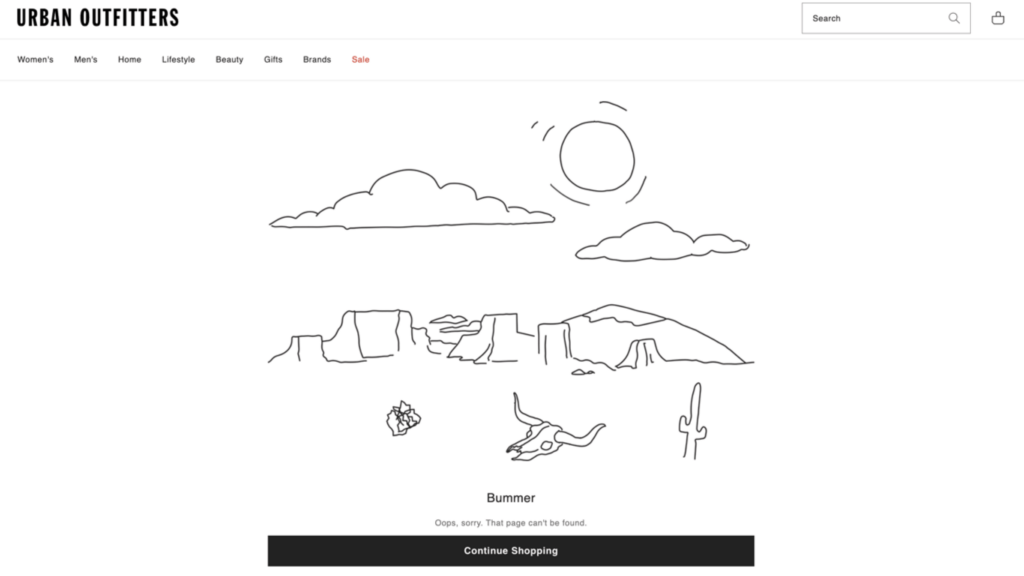
Adding these pages can help search engine crawlers and keep people on your site for longer, even when they hit the 404. A 404 page can contain links to other recommended pages. For example, a franchise site might link to its individual locations.
5. Looking for broken links
Often, a 404 error can be as simple as a broken or mistyped link.
Finding and removing a broken link can prevent unnecessary 404s and help clean up your internal linking. Tools like this one from Ahrefs make it easy to account for all your links.
404s are part of owning a website. Regardless of how you choose to handle them, making sure you give your users and search engines the best experience possible will serve you best in the long run.
Grow your technical SEO knowledge
You’ve learned the meaning of 404 errors. Now, keep learning with our SEO blog and try SEO.com for free today to take your technical SEO strategy to the next level!!
Discover Your SEO Potential
Pinpoint opportunities on your website faster and increase your visibility online with SEO.com!
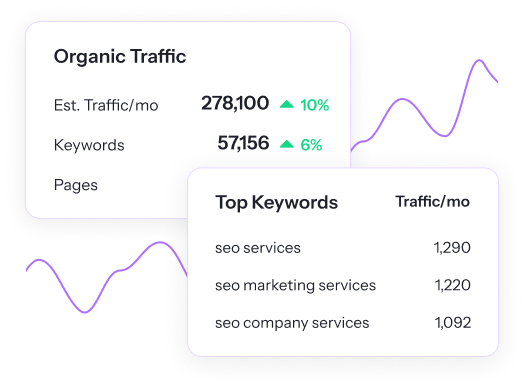
Cut Your SEO Time in Half
with your new favorite user-friendly SEO tool
Writers

Related Resources
- What Are Meta Keywords and Should I Use Them?
- What Are Nofollow Links? How Nofollow Links Affect SEO
- What is a 301 Redirect? When & How to Use Them
- What is a 302 Redirect? Comparing 302 vs. 301 Redirects
- What is a Cached Page? A Beginner’s Guide to Cached Web Pages in SEO
- What is a Canonical URL? Ultimate Guide to Canonical Tags
- What is a CMS? Your Guide to Content Management Systems
- What is a Noindex Tag? A Beginner’s Guide to Noindex in SEO
- What is a Search Crawler? Your Ultimate Guide to Search Bots
- What is Anchor Text? + 6 Best Practices to Optimize It




