From rankings and traffic to Google Search Console and Google Analytics 4, there are multiple metrics and ways to track your SEO performance. Learn how to get started with this guide:
7 metrics for tracking SEO performance
| Metric | Tool | Purpose |
| Position | Google Search Console | Measure visibility |
| Impressions | Google Search Console | Measure visibility |
| Click-through rate | Google Search Console | Measure relevancy |
| Traffic | Google Analytics 4 | Measure relevancy |
| Bounce rate | Google Analytics 4 | Measure relevancy |
| Time on page | Google Analytics 4 | Measure relevancy |
| Conversion rate | Google Analytics 4 | Measure relevancy |
1. Position
Tool: Google Search Console (paid options include Semrush, Ahrefs, and Moz)
Overview: Track position — or keyword rankings — to understand your visibility in organic search results. If you’re ranking outside page one, you’ll likely see lower SEO performance in other metrics, like traffic and conversion rate.
How to improve: Review your on-page SEO, from your title tag to your keyword insertion, and off-page SEO. If you have a weaker domain, you’ll likely struggle to rank for more competitive keywords.
If you want to know how to track SEO successfully, put keyword rankings on your list of things to track. Your keyword rankings show how well you rank for your targeted keywords in search results.
Tracking your keywords is crucial to the success of your SEO strategy.
Lots of top ranking tracking tools are available, including free options like Google Search Console and SEO.com. Other popular keyword ranking tools include Ahrefs, Semrush, and Moz.
If your pages aren’t ranking highly for desired keywords, you’re missing out on valuable traffic. Not to mention, 86% of all organic clicks go to the first 10 results — if you aren’t ranking towards the top for your keywords, you likely aren’t getting traffic to those pages.
If you track your SEO results and see you aren’t ranking well for some of your top keywords, you may need to re-optimize those pages to help them rank better. Look at what’s ranking in the search results and see what might be missing on your pages.
Consider exploring Accuranker and Accuranker alternatives as well for additional options in tracking your keyword rankings effectively.
2. Impressions
Tool: Google Search Console
Overview: Impressions — or how many users see your listing in search results — correlates with position. The higher you rank, the more impressions you’ll receive. High impressions but low click-through rate (see our next metric) can reveal ineffective title tags.
How to improve: Check the search results for high-impression, low click-through rate keywords. Does your title tag and meta description align with the intent and sentiment of searchers? Consider modifying your title tag to improves its relevancy.
3. Click-through rate (CTR)
Tool: Google Search Console
Overview: CTR describes the percentage of users that see your listing in organic search results and click on it. You can use CTR to understand your SEO performance for certain search terms.
How to improve: Research the search intent, as well as sentiment, behind keywords. If relevant to your content, consider how you can make your title tag and meta description more persuasive. Remember, though, that your content should align here, too.
When measuring SEO performance, you want to keep tabs on your organic click-through rate (CTR). This metric indicates how many people see your listing in search results, opt to click on it, and visit your website.
Your CTR is a good indicator of whether you’re creating informative title tags and meta descriptions. These two tags appear in search results and often determine whether someone clicks on your listing.
Tracking this metric helps you understand how well you’re enticing visitors to click on your listings compared to your competition. If your CTR is low, it may indicate you need to re-optimize your tags to generate more clicks.
4. Organic traffic
Tool: Google Analytics 4
Overview: Like rankings, organic traffic is a go-to metric for SEO tracking. Use Google Analytics 4 to understand your traffic and its relevancy. For example, do you receive significant traffic from California but only serve businesses on the East Coast?
How to improve: Improve your SEO to grow your organic visibility. Developing shareable content, from calculators to thought leadership, to attract backlinks (and traffic visits) from reputable sources.
When measuring SEO results, one crucial metric to track is your organic traffic. Your organic traffic is all the traffic that comes to your website from search engines organically — not through clicking on ads.
Organic traffic is a good metric for measuring SEO because it indicates how well your pages perform in search results. It can help you better understand how well you rank for certain keywords and gain insight into the quality of your traffic.
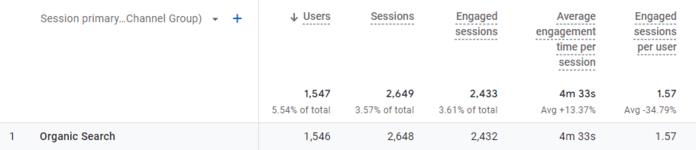
The quality and volume of your website traffic could be a contributing factor to why your website doesn’t convert or isn’t meeting your goals. So, tracking this metric is a great way to better understand how your organic traffic impacts your overall SEO success.
5. Bounce rate
Tool: Google Analytics 4
Overview: Understand your site’s and content’s relevancy with bounce rate, which measures the percentage of users that land on a page and leave without visiting any other pages.
How to improve: Use internal links to direct users to content related to their original search intent. Include a call-to-action (CTA) to also direct users to take an action, like joining a newsletter or purchasing a product.
When you learn how to measure SEO results, you’ll find that bounce rate is an important metric to monitor. Bounce rate indicates how many people visited your page and left without taking any other actions.
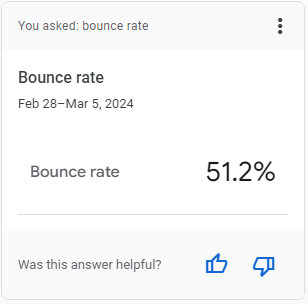
While bounce rate isn’t a direct ranking factor, it does have broader implications for the success of your SEO strategy. If people visit your page and leave it immediately, it could indicate your page doesn’t provide the information users need. Considering Google wants to deliver pages that provide a good user experience, it could indirectly impact your ranking.
If you have a high bounce rate, consider re-optimizing your page to provide more information users want. You may also need to better match your title tag and meta description to more accurately reflect what’s on the page.
6. Time on page
Tool: Google Analytics 4
Overview: Understand if your content engages and encourages users to dwell on your site with time on page. While some content naturally encourages low time on page, like a dictionary entry, others encourage longer visits, like a how-to guide.
How to improve: Use media, from videos to images, to engage users. For example, if you’re explaining a concept, use a graphic to help users understand. Consider auditing your user experience (UX), too, to find ways to improve your site experience.
In addition to bounce rate, you’ll also want to include time on page as part of your SEO monitoring. Time on page, as the name suggests, indicates how long someone spends on a page of content.
You want to include this metric when you track SEO performance because it indicates whether your page provides helpful information to your audience. If they spend a long time on a page, it’s a good indicator that your information is relevant and helpful to the reader.
Tracking time on page, in conjunction with bounce rate, can help you identify pages that need improvements to keep users engaged.
7. Conversion rate
Tool: Google Analytics 4
Overview: Micro- and macro-conversions are critical to measuring SEO results. User conversion rate to understand if organic traffic converts and which URLs are most likely to convert organic users.
How to improve: Focus keyword targeting on relevant queries to attract qualified traffic. Implement conversion rate optimization (CRO) best practices (or get the help of conversion rate optimization services) to improve conversion rates further.
To wrap up this list of metrics for tracking SEO, let’s talk about conversion rate. Conversion rate analyzes how many people from your search traffic commit a conversion action, whether it’s signing up for emails, contacting your business, or making a purchase.
Including conversion rate as part of your plan for measuring SEO can help you understand if you’re driving the right traffic to your website.
Keep in mind, though, that only 2-5% of organic traffic converts, so don’t expect to see big numbers. But if you see that you have no conversions or an even smaller percentage than 2%, it could indicate your SEO needs some improvement.
Say 👋 To Your New Favorite SEO Tool 
Don’t let a complicated interface slow you down. Find opportunities faster with SEO.com!
Two additional metrics for tracking SEO performance that require paid tools include:
Domain Authority
Up next in this guide on how to track SEO results, let’s talk about Domain Authority (DA). DA is a ranking score developed by Moz that predicts the likelihood of a website ranking in the SERPs. Like bounce rate, DA isn’t an official Google ranking factor, but it has broader implications about whether your website will rank in SERPs.
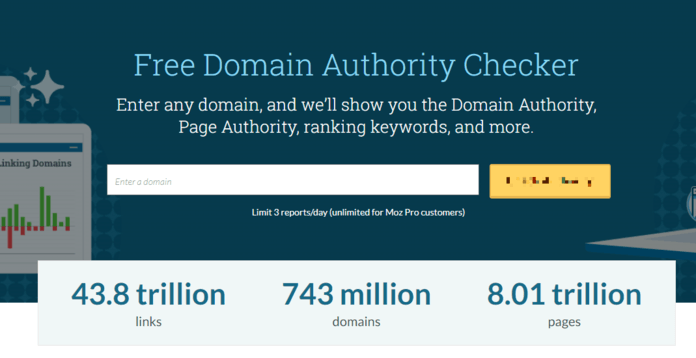
Your DA considers the following factors when calculating your score:
- Inbound link quality
- Content quality
- SEO performance
- Social signals
Many of these factors impact your performance in search results, like backlinks and content. Typically, if you have a high DA, you’re on the right track for optimizing your website for search engines.
Backlinks
When measuring SEO performance, you’ll want to look at your backlinks. Backlinks are links to your website from other authority pages. These websites will use anchor text on one of their pages to link back to a page on your site.
It’s important to look at backlinks when you track SEO performance because they indicate whether you’re creating content of value and sustenance. Earning backlinks from trusted and authoritative websites indicates to Google that you create reliable and informative content.
This signal of trust ultimately helps you rank better in search results because you become a trusted source in your niche.
Note: While you can access backlink data in Google Search Console, Google Search Console does not include data points to fully evaluate these backlinks, like their authoritativeness.
How to start tracking SEO performance
Understanding the metrics SEOs use to measure SEO results is just the beginning.
Next, is learning how to start tracking your SEO performance:
1. Set your goals
Before you can start to track SEO performance and prove the value of SEO campaigns, you need to set your goals. Your goals determine what you monitor with your SEO.
So, what do you want to achieve?
Do you want to:
- Increase traffic?
- Increase revenue?
- Increase leads?
- Increase conversions?
Determining the goals of your SEO campaign will help you know what metrics and KPIs you need to pay attention to when monitoring your SEO.
2. Determine your key performance indicators (KPIs) and metrics
Before you track SEO performance, you need to determine what success looks like for your business. That means defining your key performance indicators (KPIs). SEO KPIs are the benchmarks that show if you’re making progress towards the goals you defined in the first step.
Here are some examples:
- If your goal is to increase conversions, your KPI can be tracking organic conversions
- If your goal is to increase revenue, your KPI can be tracking customer lifetime value (CLV)
- If your goal is to decrease spending, your KPI can be tracking cost per acquisition (CPA)
Keep in mind that KPIs and metrics are different. Metrics only measure and monitor a specific process, while KPIs look at the bigger picture. You’ll often use a collective group of metrics to determine if you’re succeeding with your KPIs.
3. Choose what tool(s) you want to use to track your SEO
Once you determine your goals and set your KPIs, the next step is to figure out what tools to use. Investing in SEO tools will make it easier for you to track your performance and see if you’re reaching your goals.
There are dozens of tools available on the market to help you with your SEO strategy. You can opt to invest in one or use a few tools to help you monitor different aspects of your SEO campaign.
By default, you should setup and use Google Search Console and Google Analytics 4.
Additional tools like SEO Checker, for example, let you audit your SEO strategy and see where you need to make improvements while MarketingCloudFX can help you automate tasks, centralize data, and improve your strategy.
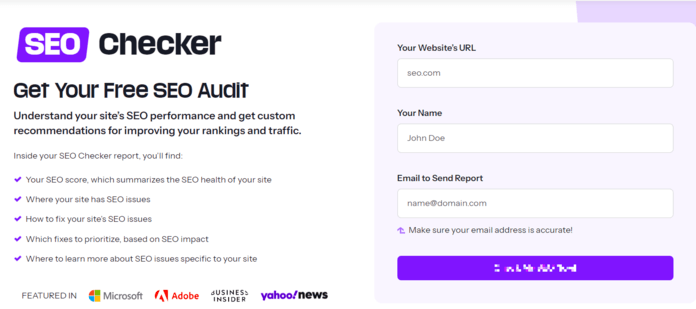
You must determine what tools you want to use so that you can set up dashboards and start monitoring your SEO results.
4. Set your time frame
Now that everything is set up, it’s time to set your time frame for SEO tracking. When you initially launch your strategy, you want to make sure that you give it time to generate results — SEO results aren’t instantaneous.
At first, you may wait longer to start seeing how your SEO performs because it will take time to take effect. As your campaign continues to develop, you may check it more frequently.
So, how often should you monitor your SEO results?
Every business is different, but our team’s recommendation is to check your SEO performance monthly and quarterly. Of course, you can check your SEO results sooner, especially if making bigger site changes.
FAQs about SEO tracking
Learn more about SEO tracking with these FAQs:
What does SEO performance mean?
SEO performance is the measurement of SEO’s effectiveness on organic visibility and business-specific metrics, like leads or revenue generated. You can track SEO performance with free tools like Google Search Console and Google Analytics 4.
How long does it take to see results with SEO?
If you just started optimizing your website for search engines, don’t expect to see immediate results. It takes time for your SEO to take effect, which means you need to wait even longer to start SEO tracking.
Typically, you’ll want to wait at least six months before measuring SEO results.
Your SEO strategy can start showing results by the third month, but waiting a few more months can give you a clearer picture. Keep in mind, too, that you may not see perfect results after the first six months — SEO can sometimes take up to a year to show results.
How do you know if your SEO results are good?
If you’re measuring SEO, you want to know if your results are good. But what is considered “good?”
Good SEO results vary for every business — it depends on your goals and what you’re trying to achieve with your SEO. If your goal is to increase sales, you want to look at the metrics that indicate if you’re reaching those goals.
In general, your SEO is good if:
- You’re driving high-quality traffic to your website
- You’re ranking well for some of your target keywords
- Your pages have long dwell times
- You’re earning a lot of high-quality backlinks
These are just some of the indicators that can show your SEO results are good.
What tools can you use for SEO monitoring?
There are dozens of tools on the market that can help with measuring and monitoring SEO. Many businesses use Google Analytics because it’s free and harbors a lot of website performance data.
Tools like SEO Checker can help you identify issues with your SEO strategy that cause low performance. This free SEO auditing tool will comb through your website to identify issues that impact your SEO.
Google Search Console can help you track things like page experience, rankings, and clicks on search queries. It’s a free tool that helps you track important factors that impact your ranking in search results.
These are just a few free tools you can try to help you monitor different aspects of your SEO strategy.
Do you need to do continuous SEO tracking?
Yes.
SEO is an ongoing investment — you can’t set it and forget it. This strategy requires continuous optimization and adjustments to ensure you get your maximum return on investment (ROI). Not to mention, Google continually tweaks the search algorithm, so you need to keep your hand on the pulse of those changes.
So, if you want to see success with SEO, you need to continually track SEO performance to ensure you’re driving the best results for your business.
What do I do if my SEO results aren’t where I want them to be?
You gave your strategy time to develop, started tracking performance, and…
Oof — it’s not where you wanted to be.
What do you do now?
The first step is to identify where you fall short. What part of your SEO strategy isn’t meeting your expectations?
If you have a low CTR and low conversion rate, for example, you may need to revisit your title tags and meta descriptions. They may need some optimization to generate more clicks and ultimately boost your conversion rate.
Some of the tools listed above, like SEO Checker and our free SEO checklist, will provide suggestions on what you can do to improve.
If you’re still at a loss, our team of experts at SEO.com are happy to help! Contact us to see how we can help you improve your SEO results!
Start measuring your SEO results today
You’ve got all the insider information on how to measure SEO results, so now it’s time to dive in! Try SEO.com for free today to start seeing your site’s insights! And remember, if you feel overwhelmed trying to manage your SEO strategy and monitoring on your own, our team of skilled SEO experts is ready to help!
Don’t fail your website’s most important test
Get an SEO scorecard of your website for free in less than 30 seconds.


Cut Your SEO Time in Half
Track rankings, analyze competitors, and audit your content faster with SEO.com.

Cut Your SEO Time in Half
Track rankings, analyze competitors, and audit your content faster with SEO.com.

Meet
The top digital marketing company behind SEO.com.
Ready to get results? Connect with us, today!



