According to NN/g, user experience (UX) “encompasses all aspects of the end-user’s interaction with the company, its services, and its products.”
In digital marketing, user experience is more often used to describe the user’s engagements with a website or application. There are many different elements that shape a user’s experience on a website including design elements, loading speed, navigation, and more.
Popular search engines like Google favor websites that offer a positive user experience. In fact, Google recently added “Experience” to it’s well known E-A-T evaluation criteria (now E-E-A-T) for a website’s overall quality. With content and competition getting more fierce, experience is a key differentiator for websites to rise, or fall, in the search results pages.
Therefore, enhancing UX components can significantly boost your search engine optimization (SEO) efforts. But where do you even begin?
Let’s talk about how to optimize UX for SEO!
How to optimize SEO and UX
Here’s how to optimize SEO for UX in seven simple steps from our SEO checklist:
- Conduct a comprehensive audit of your website’s current SEO performance
- Improve site speed by optimizing images and reducing server response time
- Implement a responsive design to enhance mobile friendliness
- Create user-friendly URLs that are descriptive, concise, and easy to read
- Create keyword-targeted meta tags, including the meta title and meta description
- Create unique and compelling content
- Regularly monitor and analyze your website’s performance
Let’s take a closer look at each step below!
1. Conduct a comprehensive audit of your website’s current SEO performance
A thorough SEO audit can help you not only identify what pages might need your immediate attention, but also what UX-related opportunities might exist such as site structure, meta descriptions, and keyword optimization. Once you have a deeper understanding of pages to prioritize, you can identify how best to improve your pages for users and search engines.
At baseline, your page should be mobile-responsive and offer a smooth experience across various devices. Assessing your site’s speed and performance is critical since slow loading times may negatively impact user experience and search engine results. You can use a tool like Google’s PageSpeed Insights tool to check your speed. Check your website’s navigation and design to ensure they are easy to use.
From there, consider the qualitative aspect. What search terms is that page ranking for? Evaluate the page as if you searched that term. Is the content relevant to the search term? Is the information architecture helpful for getting the user the answer they need? Make sure your content is captivating, informative, and optimized for the user, while being complete enough for search engines.
By identifying priority pages via an SEO audit, and evaluating them against SEO & UX criteria, you can incrementally improve your UX for SEO.
2. Improve site speed by optimizing images and reduce server response time
Still wondering how to improve SEO and user experience on your site? We’ve got you covered. Slow page speed can greatly affect a page’s ability to rank due to the poor user experience it causes.
Large visual files cause loading times to lag, frustrating users and driving them away from your website. You can reduce the impact of your visuals by compressing photos and using the proper file formats.
Additionally, reducing server response time is essential for ensuring fast page loading. You can achieve this by:
- Optimizing your website’s code: Reducing the size of CSS and JavaScript files, deleting unwanted plugins or themes, and cleaning up can speed up loading and decrease the time a server takes to respond to a request.
- Utilizing caching mechanisms: Server-side caching and browser caching can substantially speed up subsequent page loads by keeping static resources like pictures, CSS, and JavaScript files in the cache.
- Enabling compression: Compressing your website’s files before delivering them to users’ browsers may significantly reduce file sizes and speed up loading. By compressing resources like HTML, CSS, and JavaScript, you can lower bandwidth use and boost the functionality of a website.
- Investing in a reliable hosting provider: A dependable hosting company will reduce downtime and increase site performance since they have solid servers and infrastructure. Furthermore, they will provide options like content delivery networks (CDNs), which can improve website performance by dispersing material across several servers worldwide.
By prioritizing site speed, you can create a seamless experience from search result to website that keeps users interested and satisfied.
3. Implement a responsive design to enhance mobile friendliness
Web design services typically include responsive design because Google and other search engines prioritize mobile experience over desktop when ranking pages for the search results. This is why having a mobile-responsive and mobile-friendly website is important.
The following measures can help you achieve a web design that’s suitable for SEO:
- Use fluid layouts that adapt to various screen sizes and resolutions.
- Incorporate touch-friendly navigation features, such as larger buttons and swipe gestures.
- Test your website on mobile devices and browsers to ensure consistent performance.
- Consider using a mobile-first approach, designing the website for mobile devices first, then scaling up for desktop screens.
- Regularly update your responsive design to adapt to new devices and technologies.
You can provide mobile consumers with a fluid browsing experience by customizing your website’s appearance and content for various screen sizes, eventually increasing engagement and satisfaction.
4. Create user-friendly URLs that are descriptive and memorable
The URL of a page can help users and search engines identify what the page is about and how it relates to other pages. Setting up a user-friendly URL to improve your rankings, increase your website’s click-through rate, and improve user’s on page experience.
When writing a user-friendly URL, use keywords that appropriately reflect the page’s content when generating URLs to make it simpler for visitors and search engines to comprehend the page.
Most experts recommend using shorter, more concise URLs since they are more aesthetically pleasing and simpler to remember. If you are using a longer page path, employing hyphens to separate words in the URL helps improve readability and guarantees that each term is distinct.
You can significantly increase your website’s exposure and search engine rankings by optimizing your URLs to be user-friendly and keyword-rich. Additionally, including pertinent keywords in the URL helps draw more qualified visitors to your site, improving the possibility of conversions and engagement.
5. Create keyword-targeted meta tags
Create keyword-targeted meta tags for each page of your website. Meta tags are text snippets that inform search engines and users about your web page content. Add pertinent keywords to your title tag and meta description to assist users and search engines in determining how relevant your site content is to the search query. This approach can make your website more visible in search engine results and boost the possibility of getting organic visitors.
Make sure to precisely and briefly explain the content of each page in your meta tags and organically work in your target keywords. Avoid keyword stuffing or incorporating unrelated content to improve your website’s rating.
Instead, focus on writing meta descriptions that are useful and interesting and persuade readers to visit your website. Try your best to end your meta description with a CTA to encourage users to click through. A simple “Read More!” or “Contact us Today!” can help trigger users into action from search results to on-site engagement.
6. Create unique and compelling content
It’s important to ensure that your web content is unique, compelling, and written by experts in order to expect it to rank in the search results. Captivating, original content that speaks to the needs and requirements of your intended audience can position you as an authority in your field and draw a greater audience to your website.
Some of the top techniques for producing distinctive and captivating content include the following:
- Conducting market research to understand your target audience’s needs and interests.
- Performing keyword research to find pertinent topics and make your content search engine-friendly.
- Use relevant keywords strategically throughout your content to improve its visibility in search results.
- Writing enlightening, well-researched content that benefits your readers.
- Enhancing the engagement of your content with visual elements — images, infographics, or videos.
- Utilizing storytelling techniques to increase the relatability and interest of your content.
- Maintaining your content’s relevance and currentness requires frequent updates and refreshes.
And don’t forget to edit your content to catch any grammar errors. If you’re wondering, “does grammar matter in content marketing?” Yes! Correct grammar sends valuable trust signals to your audience, so be sure to check and correct any mistakes before publishing your content. These strategies will help you create high-quality content that ranks and appeals to your target audience.
7. Regularly monitor and analyze your website’s performance
Ensure your content reaches your audience successfully by regularly monitoring and analyzing your website’s performance to find areas for improvement. Track data with analytics software, including:
- Page visits
- Bounce
- Conversion rates
This information can offer insight into what connects with your readers and what needs to be changed.
Additionally, remaining current with SEO developments and algorithms will help you improve your content’s visibility and search engine optimization. You can continually enhance and fine-tune your content strategy by keeping track of and assessing the success of your website.
3 Examples of sites that provide great UX
To give you some inspiration, here are the top three websites that excel at providing a fantastic user experience:
- Amazon
- Airbnb
- Spotify
1. Amazon
Amazon’s intuitive interface and personalized product recommendations provide customers with a seamless shopping experience whether they’re searching for products on the platform itself, or coming from the search results.
Easy to understand categories, intuitive features like one-click purchases, and accessible reviews add to the website’s excellent user experience.
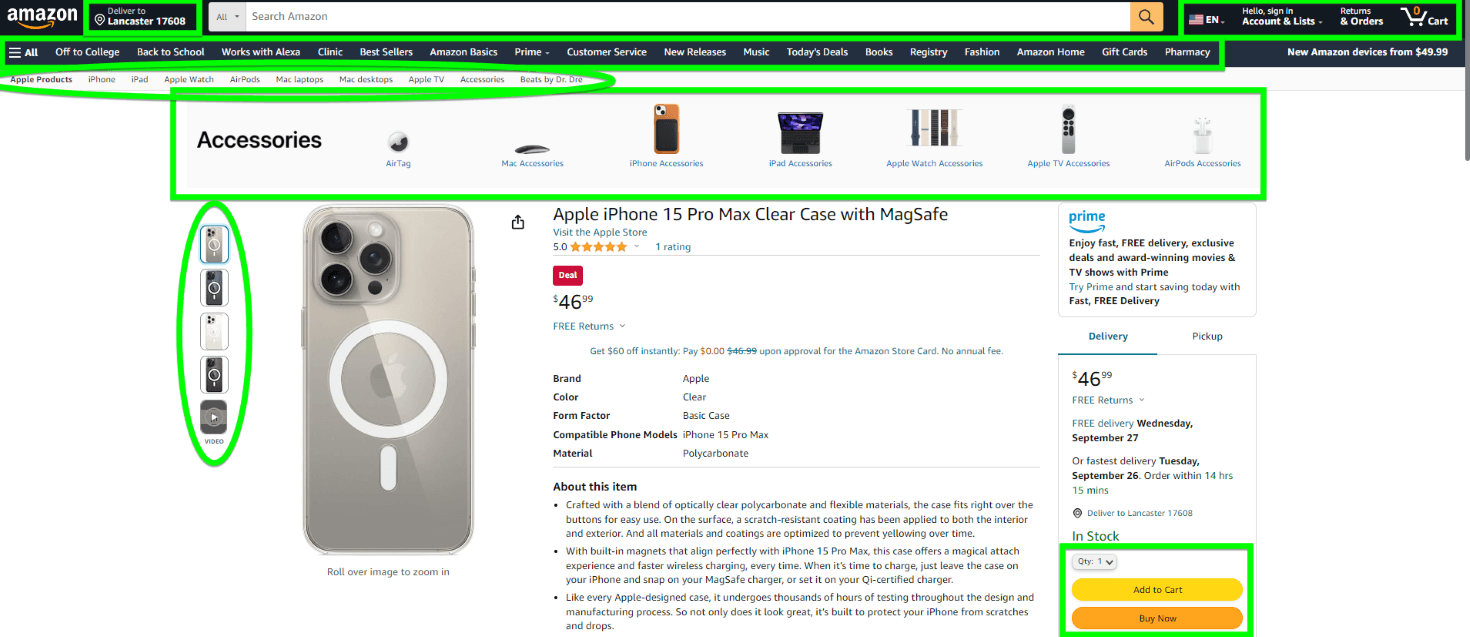
2. Airbnb
Airbnb offers a user-friendly and visually appealing design, which enables customers to search for and book lodgings effortlessly. The site provides extensive listings, high-quality photographs, and trustworthy ratings, giving customers confidence in their decisions.
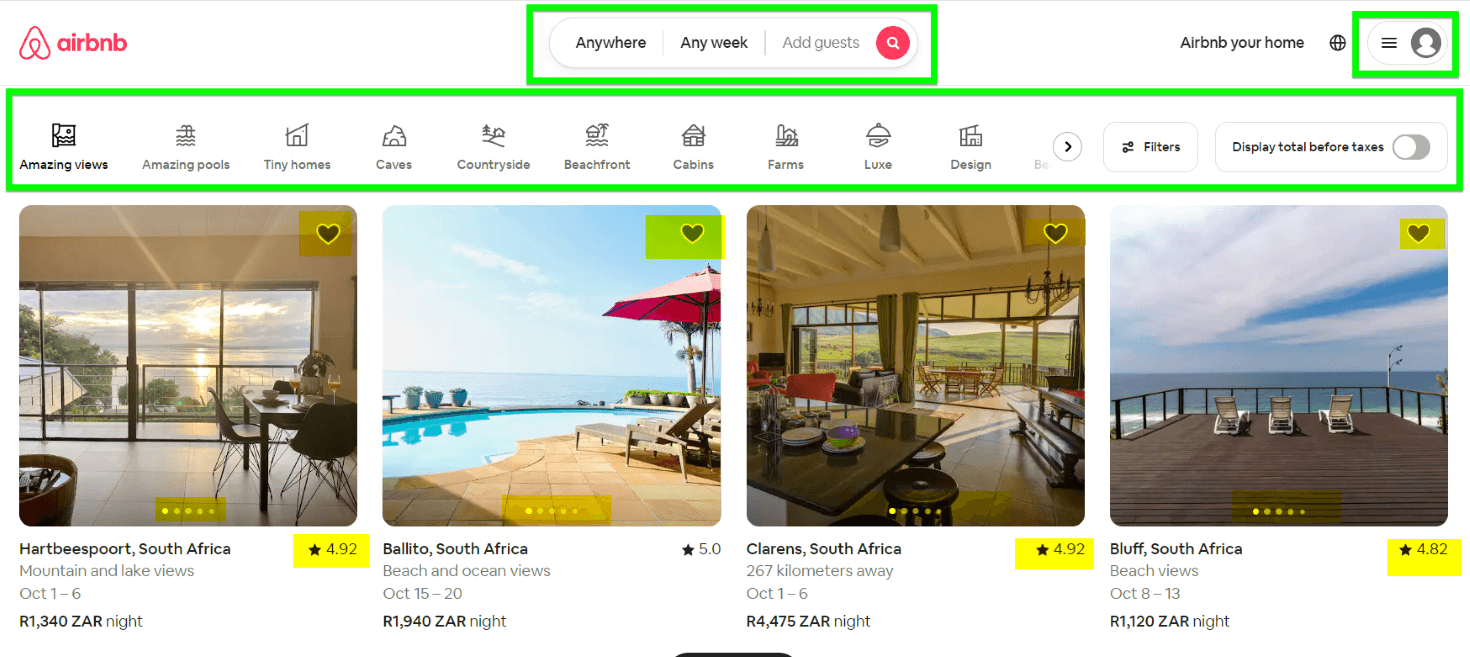
Airbnb’s rapid customer service improves the overall user experience. The company offers assistance for any issues or challenges arising during a visit 24 hours a day, seven days a week. Since these services increase customer comfort and security, visitors from all over the world frequently choose Airbnb.
Spotify
Spotify offers a seamless and personalized music streaming experience. Users can easily navigate through their favorite music, playlists, and podcasts because of the interface’s simplicity and cleanliness. The platform’s sophisticated algorithms for playlist curation and song suggestions guarantee that customers always have a personalized and delightful listening experience.
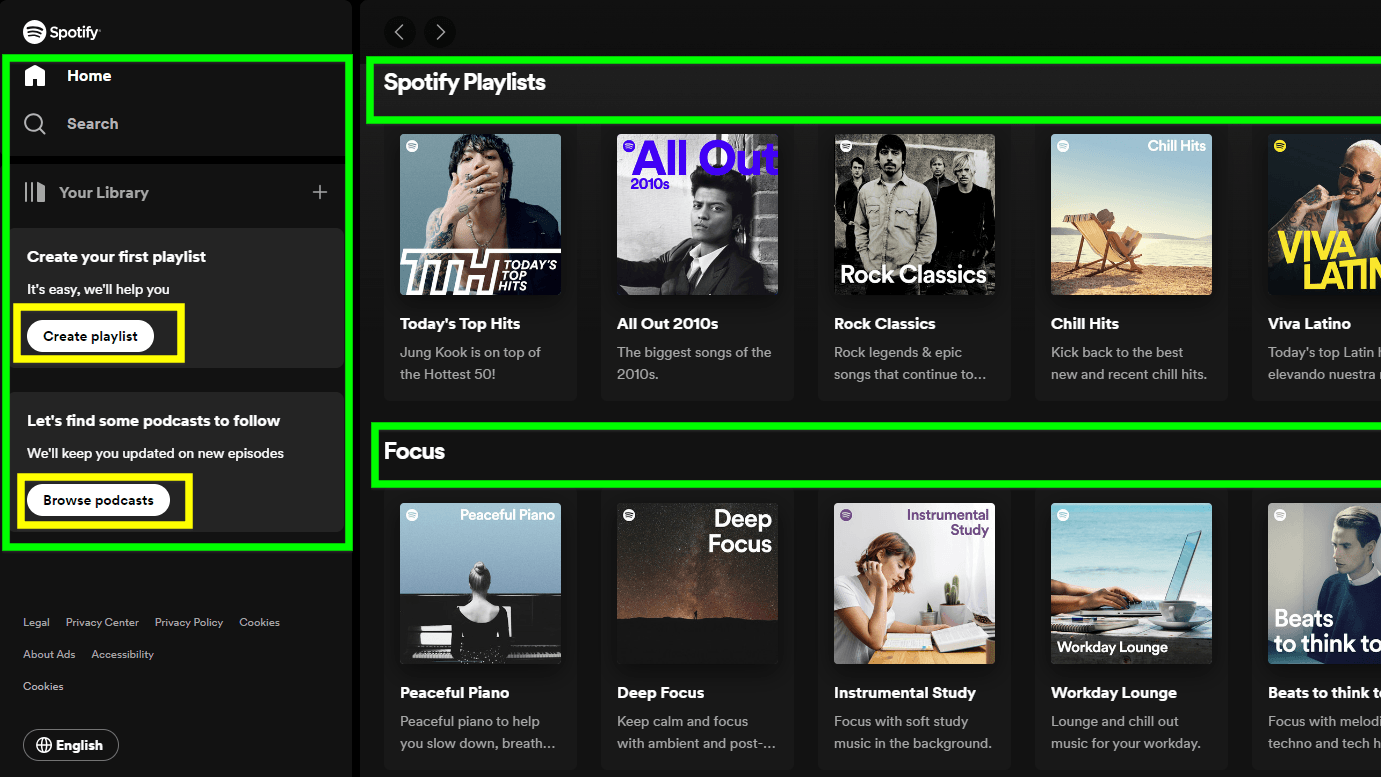
Additionally, Spotify allows users to discover new music through its “Discover Weekly” and “Release Radar” playlists — personalized based on individual listening habits and preferences. Spotify ensures that customers can enjoy their favorite songs whenever and wherever they choose with offline listening features and cross-platform compatibility.
Frequently asked questions (FAQs)
Learn more about optimizing UX for SEO with these FAQs:
What is UX in SEO?
UX in SEO refers to improving a website’s or webpage’s experience in order to make it more engaging for users, with the goal of increasing rankings on search engine results pages (SERPs). It considers several things, including navigation, content relevancy, mobile adaptability, website design, and site performance.
Why does UX matter to SEO?
UX is important for SEO because Google prioritizes websites with a good user experience. If users are staying on a website longer and engaging with the material, Google deems that page as helpful. Google and other search engines are in the business of delivering the best and most helpful content to searchers so that searchers continue to use their search engine for their queries.
A positive user experience can help boost your rankings, increase click-through rates, and decreases bounce rates. So, enhancing the user experience boosts a website’s exposure and rating on SERPs and its overall performance.
How to optimize UX for SEO
Let’s recap! In summary, here are the 7 steps we recommend to optimize UX for SEO:
- Conduct a comprehensive audit of your website’s current SEO performance
- Perform image optimization and reduce server response time to improve site speed
- Implement a responsive design to enhance mobile friendliness
- Create user-friendly URLs that are descriptive, concise, and easy to read
- Create keyword-targeted meta tags, including the meta title and meta description
- Create unique and compelling content
- Regularly monitor and analyze your website’s performance
How can designers and SEO professionals work together?
Designers and SEO specialists can collaborate on the execution of a website that ranks well in search results by responsive design that improves mobile friendliness. This collaboration entails producing a design that is aesthetically pleasing but also practical and simple to use on mobile devices.
Additionally, designers and SEO experts may collaborate closely to develop informative, concise, and simple URLs, enhancing the user experience considerably. SEO experts can also advise how to write meta tags with specific keywords in mind, such as the meta description and meta title, to help websites appear more prominently on search engine results pages.
Optimize your website’s UX for SEO with the experts behind SEO.com
WebFX, the experts behind seo.com, offer full SEO and web design services to get you a website build for both users and search engines. Our experts know how crucial it is to design successful websites in aesthetic and search engine optimization aspects.
We work directly with designers to ensure that every element of your website is aesthetically pleasing and straightforward to use on mobile devices. Plus, our team creates concise, easy-to-understand URLs, which enhance user experience.
Contact us today to learn how our website design and SEO services can boost your online visibility and increase site traffic.
Let’s Drive Results Together 
Writers


Related Resources
- Defining Keyword Density, Prominence, and Proximity for SEO
- Google Discover Optimization: Tapping into the Latest Content Discovery Platform
- How to Choose a Domain Name for SEO in 7 Steps
- How to Create SEO-Friendly URLs in 6 Steps
- Meta Descriptions: What Are They? + 5 Tips to Write Great Ones
- SEO Title Tags: What Are They? [+ 5 Tips to Optimize Yours]
- Should You Target Misspelled Keywords in SEO?
- Should You Target Zero-Volume Keywords? (And How to Find Them)
- The Basics of Registered Trademarks & Symbols in Title Tags

