With search engines aiming to provide the most helpful and accessible content to users, it’s no surprise that, yes, fonts affect search engine optimization (SEO).
Learn more about fonts and SEO in this guide, which shares why fonts affect SEO and how to optimize your fonts for SEO!
Do fonts affect SEO?
Yes, fonts affect SEO by influencing content’s readability, accessibility, and usability. Fonts can also impact SEO by affecting a page’s load speed and mobile friendliness, which are critical user experience (UX) ranking factors in search engine algorithms.
How do fonts affect SEO?
From an SEO perspective, fonts affect SEO by increasing bounce rate due to a poor user experience. Search engines like Google can pick up on these signals, measuring when a user clicks a search result and immediately returns to the search results (some SEOs call this pogo-sticking).
Learn more about how fonts affect SEO below:
Readability
Your font family, size, color, and more shape your content’s readability. Websites that choose a script font (or cursive text) often make it difficult for people to read and understand the content — and many will leave the site in response. That’s why script fonts are often used as a secondary or tertiary font.
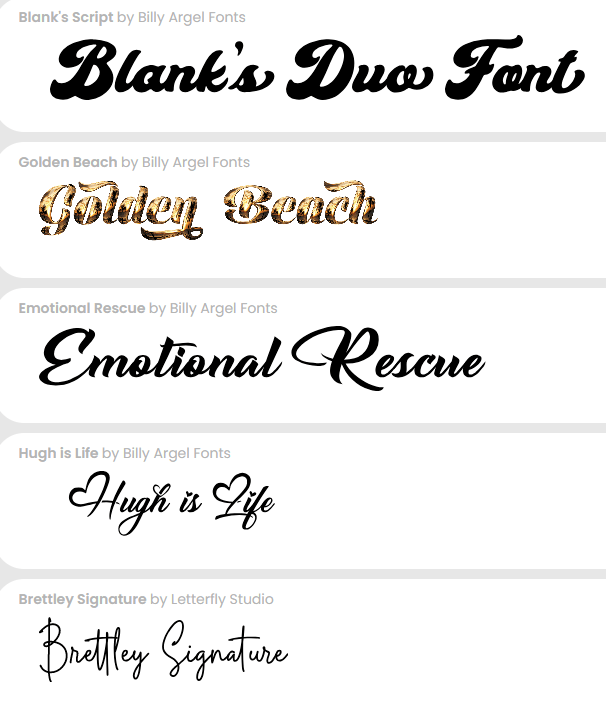
Accessibility
Similar to readability, font affects your website’s accessibility. When businesses choose a background color and font color with low contrast, it’s difficult for people to interact with the content, whether reading it, clicking a button, or completing a form. Again, users are more likely to leave your site.
Page speed
Loading your webpage includes loading your fonts. You will increase your load time if you choose a font that isn’t pre-loaded on the user’s device (like a system font or web-safe font). While this factor can affect page speed, there are several components to a fast load time.
Mobile-friendliness
Fonts can also affect search engine optimization when they display incorrectly on smaller screens like tablets or smartphones. This factor is another reason to consider using pre-loaded fonts for your website — don’t worry, either, there are plenty of web-safe fonts available!
How much do fonts matter to SEO?
How much fonts matter to SEO depends on where they create SEO issues. For example, fonts have a small impact on your page speed, but they have a tremendous influence on your content’s readability, which could have a significant SEO impact.
In short, fonts have enough SEO impact to get your attention.
How do you optimize your fonts for SEO?
Learn how to optimize your fonts for SEO below:
Font size
With an optimized font size, you can ensure your content’s readability for users. Here are some tips:
- Use scaling font sizes for headings, like H1s, H2s, H3s, and so on for skimming
- Choose a font size that supports desktop and mobile users
- Avoid overly large or small font sizes
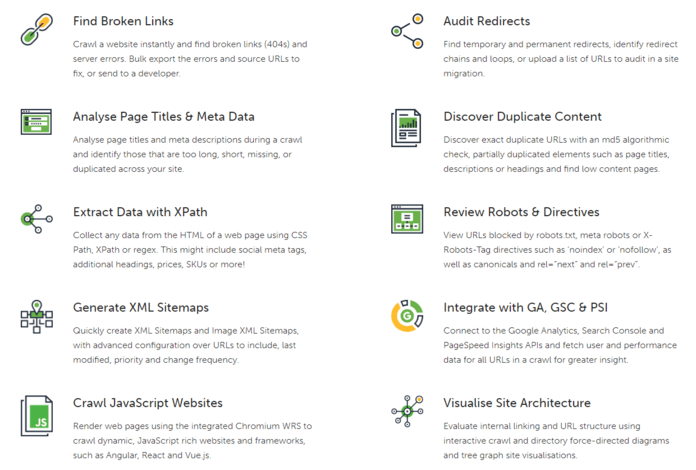
Font weight
Font weight determines a font’s thickness or thinness. When you bold text, you increase its thickness. When discussing font weight, though, we’re talking about increasing the font’s default thickness or thinness.
Some tips for font weight include:
- Prioritize readability for font weights
- Create visual contrast with bold, regular, and light font weights
- Use more common font families to access more font weight options
Font color
Font color influences your content’s readability and accessibility. Our optimization tips include:
- Ensure contrast between font colors and background colors, including for buttons
- Choose colors that align with your brand
- Test font color contrast with effects like mouse over and hover
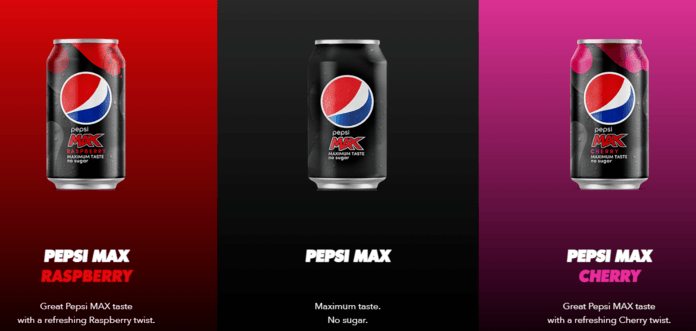
Font family
Font family or font type is your font’s “handwriting.” There are several font types, including:
- Serif
- Sans serif
- Script
- Monospaced
- Display
You’ll often use sans serif, serif, or script and select up to two fonts for your website. Your first or primary font will get used most often on your site, while your second or secondary font will get used least often, which is why some businesses choose a script font as a secondary font.
Some tips for optimizing your font family for SEO include:
- Choose a web-safe or system font
- Pick an easy-to-read font on desktop and mobile devices
- Use a reliable font source provider, like Google Fonts
Consider how your font family could affect user perceptions, too. For example, a healthcare facility would want to create trust, while a tourist facility would want to convey fun and relaxation.
Font fallback
Font fallback is the font displayed when your default font is unavailable. Some tips include:
- Use generic font families, like serif or sans serif
- Test font fallbacks on mobile and desktop devices for readability
Get help with SEO-centered web design
Now that you understand the impact of fonts on SEO, imagine what other aspects of your website’s design could affect your SEO performance. WebFX, the experts behind seo.com, offer web design services, and have a full redesign, and development team that support our SEO plans. Get a custom proposal from WebFX to start driving revenue from your website, today!


Meet 
Your dedicated consultants for all your burning SEO questions.
Get your free quote for outsourced SEO services that drive results!

Meet 
Your dedicated consultants for all your burning SEO questions.
Get your free quote for outsourced SEO services that drive results!



