✋ Has it been at least a week since submitting a sitemap or indexing request? If not, wait to troubleshoot why your website isn’t showing up on Google — crawling, indexing, and ranking take time!
Why isn’t my website showing up on Google?
The most common reasons for why a website isn’t showing up on Google include:
| Reason | Cause | Solution |
| Crawling | Google must crawl sites to add them to its index (from its index, Google can then display these sites in search results). |
|
| Indexing | Google must index sites to display them in search results. |
|
| Penalty | Google issues penalties to websites that aren’t compliant with its policies, like towards spam. |
|
| Ranking | Webmasters can mistake their website not appearing in Google Search for low rankings (meaning their site ranks beyond page one, two, or three). |
|
| Content quality | Google optimizes its index by focusing on helpful content. Websites with low-quality content may not enter (or may leave) Google’s index. |
|
| SEO optimization | Poor or missing SEO optimizations can result in low rankings or no rankings. |
|
| Algorithm update | Google launches algorithm updates regularly, and these updates can create rapid shifts in rankings, including disappearing from search results. |
|
Keep reading to explore these reasons more!
8 things to check when your website isn’t showing up on Google
If your website isn’t showing up on Google, dig into the problem with these checks:
1. Robots.txt file
Your site may also not show up in Google’s search results if the search engine can’t crawl your pages.
Google’s search engine spiders crawl your site to discover your pages and add them to its index. If it can’t crawl your site, your pages won’t appear in the search results. If you’re wondering why your website isn’t making money, this could be the reason why.
Most websites have a robots.txt file. It tells search engines how to crawl your site, instructing them on which pages to crawl and which not to.
Sometimes, URLs may become blocked in your robots.txt file, preventing them from being crawled and indexed.
Solution
Google Search Console can help you identify pages blocked from being crawled in your robots.txt file.
Simply head to the Indexing report, navigate to pages, and then look for the “blocked by robots.txt” report to see a full list of pages that are prevented from being crawled.
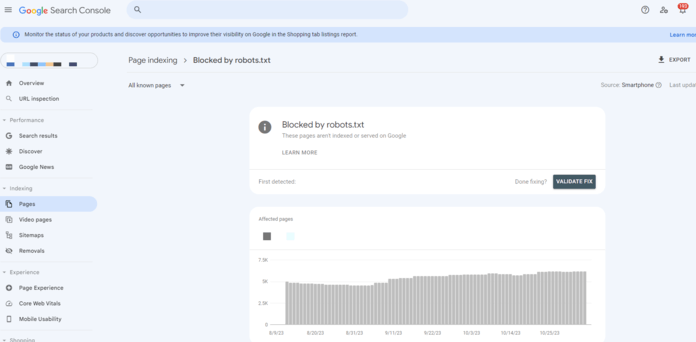
It’s important to note that robots.txt files can be tricky to navigate and fix. If you aren’t experienced in optimizing robots.txt files, it’s usually recommended to contact an expert to help.
2. Noindex settings
Still saying, “Why isn’t my site showing up on Google?” Don’t worry, there are a few more culprits that could be behind it.
Another possible reason why your site isn’t showing up on Google is that you’re preventing search engines from indexing your pages.
A “noindex” meta tag is a piece of HTML code that tells search engines not to index your page. So, if you have this tag on a page that you want indexed, it won’t show up on Google, even if you submitted your sitemap.
Solution
The best way to find pages with a “noindex” tag is to use Google Search Console. Google Search Console is a free tool that gives you access to tons of features and reports that help you measure your site’s search engine optimization (SEO) performance.
To find the “noindex” tagged pages, navigate to the Indexing report, click on Pages, and then look for pages “excluded by ‘noindex’ tag.”
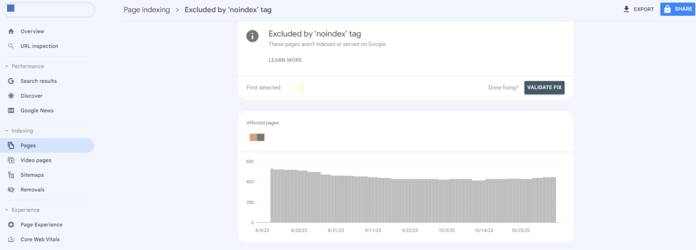
3. Google penalties
Another potential reason your website isn’t ranking is that it’s been hit with a penalty by Google. Google slaps websites with penalties when they use black-hat (or unethical) SEO practices. Such practices include:
- Buying links
- Using keyword stuffing
- Cloaking
- Duplicate content
Solution
The best strategy to avoid a Google Penalty is to follow Google’s guidelines. It might seem like a quick and easy way to cheat the algorithm, but if Google catches on, it will manually prevent your site from ranking.
Tools such as Google Search Console and other third-party backlink analysis will assist in regularly monitor and audit your backlinks. These tools allows you to avoid suspicious or spammy links and will help you track messages, alerts and issues related to your websites performance and alerts you of potential penalties.
4. Rankings
It’s always a good idea to verify that your site is actually missing from Google’s search results.
Many people think that their website isn’t showing up on Google at all when, in fact, their page just has very low rankings. For example, you may have just checked the first five pages of the search results and assumed your site isn’t appearing on Google when it’s actually ranking on page 40.
That’s why you should check that your page or site is missing from Google’s index before doing other troubleshooting.
Solution
To verify that your page is missing from Google’s index, do a site search for your page on Google. Here’s how to do a site search for a website and a page:
- For a site: Enter the syntax: site:your-domain-name
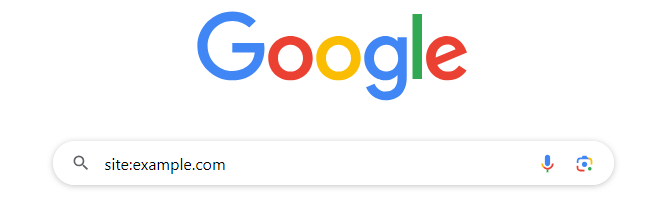
- For a page: Enter the syntax: site:url-of-page
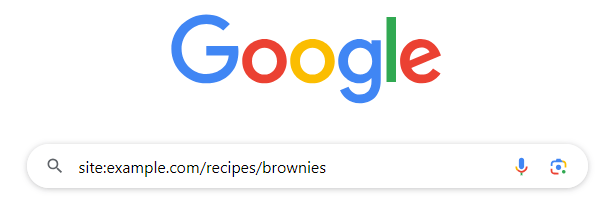
If you see results, the page is in Google’s index. If you don’t see any results, there could be a few reasons why your page or site is missing. If this is the case, we’d recommend checking out the next few reasons on our list below to help Google discover and index your page.
5. Duplicate content
Are you still asking yourself, “Why is my website not showing up on Google?” You could have duplicate content.
Google tends not to index duplicate content because it will take up extra space in its index that it will want to save for unique content.
As a result, Google tends to only index the page you set as canonical. If you didn’t set the page as canonical, Google will index the page it thinks is the most relevant and useful. However, this isn’t always perfect.
That means the page you intended to rank may not be indexed at all and, as a result, won’t show up in the search results or other places like Google Discover.
Solution
It’s essential to frequently check your site for duplicate content and remove it or set canonical tags on the pages you want Google to index to ensure your site appears in the search results.
There are lots of tools that can help you find duplicate content issues. For example, you can use an application like the Screaming Frog SEO Spider to crawl all of the URLs on your site to find duplicate content.
After running your crawl, you can export all duplicate content by heading to “Bulk Exports > Content > Exact Duplicates and Near Duplicates.”
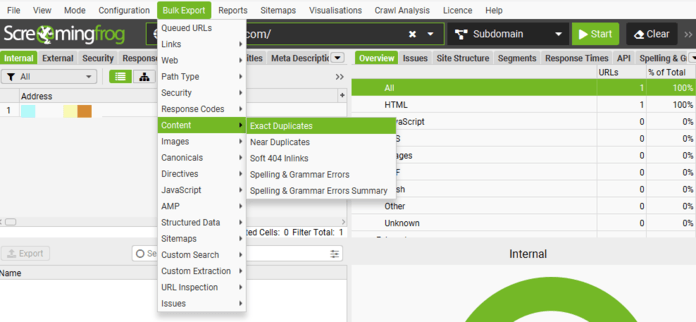
Once you’ve found all the duplicate content on your website, all you need to do is redirect or canonicalize the duplicate pages.
6. Search intent
Google aims to provide its users with websites that give them the information they want. That’s why it’s critical to ensure that your page answers users’ questions and provides them with the information and solutions they’re searching for, otherwise known as matching search intent.
If your page doesn’t match the search intent of a particular keyword, Google may not display your site in the search results for that keyword.
Solution
First, think about the keyword you’re trying to rank for. Then, search for that keyword on Google and check out the pages currently at the top of the search results to get a feel for what content users are looking for.
For example, let’s say you’re trying to rank for the keyword “best golf courses.” When you search for this keyword on Google, you’ll see results that look something like this:
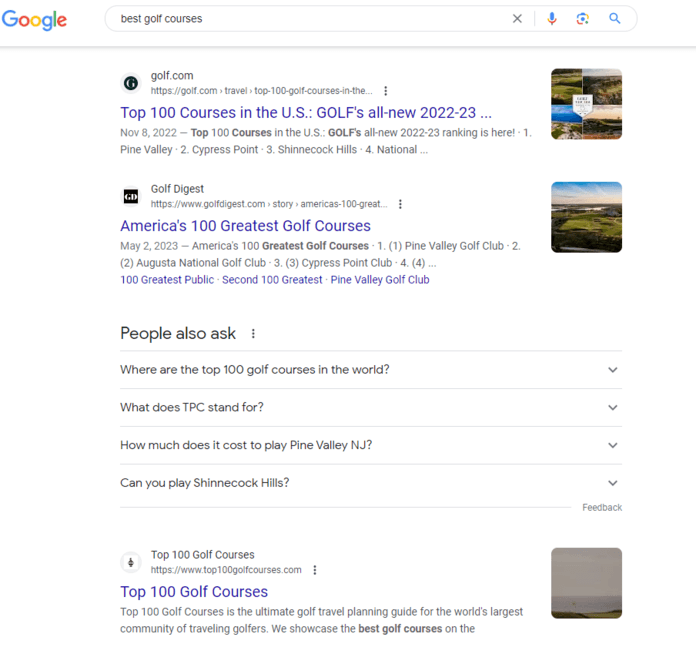
Since these results are all lists of golf courses in the US, you can reasonably conclude that users are looking for a page that lists the best 100 golf courses in America.
Your page should follow this same format to match search intent and give users the information they want. Only then will your page have a chance at ranking for that keyword.
7. User experience (UX)
Not only does Google want its users to find the information and solutions they need, but Google also wants to ensure they have a good experience on the websites they visit to get that information.
That means if your site is slow to load, difficult to navigate, or challenging to read and digest information on, users may be quick to leave. That will signal to Google that your website doesn’t offer a good experience and shouldn’t rank.
Solution
There are lots of optimizations you can make to your site to improve your UX. Here are just a few tips to ensure your users have a good experience every time:
- Improve your page load speed by using a tool like Google’s PageSpeed Insights
- Run a free SEO audit using our free SEO Checker. Enter your website to receive a custom report and identify on-page, off-page, and technical SEO issues and how to fix them.
- Optimize your site’s navigation by using hamburger menus
- Include images, videos, and headings to make your content easy to digest and skim
- Ensure all buttons, links, and other site functions work correctly
- Check out our SEO checklist for more UX optimization ideas
8. Algorithm updates
One final reason for your website’s not showing up on Google is that Google may have updated its algorithm. This is likely the case if your website was ranking in search results until very recently, at which point it suddenly dropped in rankings. Sometimes when Google makes a big algorithm update, it can really shake things up.
Solution
Take a moment to do some research and see if Google recently made a search update. If so, it may be that you just have to wait a bit for things to settle back into place. And if waiting doesn’t help, you should look into what the update was for. If the update was about prioritizing secure websites, for example, you should look into optimizing your website security.
It’s always a good idea to keep up with the types of changes Google makes to its algorithm because they happen every so often, and sometimes these updates impact the way your site ranks. The better you’re able to stay on top of those changes, the more you’ll be able to avoid dramatic drops in your website rankings.
Get your site on Google (and stay there) with SEO.com
We hope we answered your question, “Why isn’t my website showing up on Google?”
If you’re still struggling to earn those higher rankings in the search results or get your site to start ranking on Google in the first place, a professional SEO agency, like WebFX (the team behind SEO.com), can help solve your SEO challenges.
For a do-it-yourself alternative, consider our free SEO.com app, which lets you track rankings, run SEO audits, and monitor competitors. Find out what’s preventing your site from appearing in Google by trying SEO.com now!
Cut Your SEO Time in Half
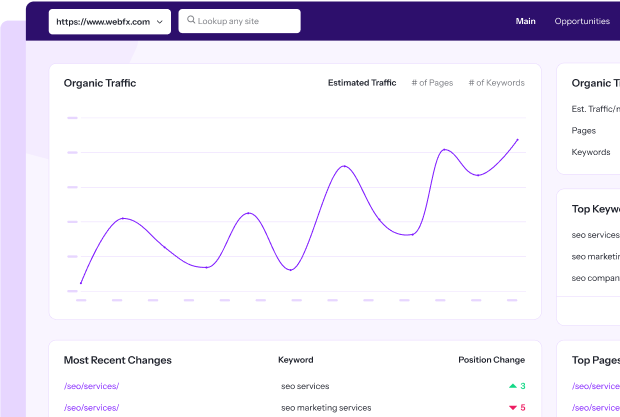

Cut Your SEO Time in Half
with your new favorite user-friendly SEO tool
Table of Contents
- Why Isn’t My Website Showing Up on Google?
- 8 Things to Check when Your Website Isn’t Showing Up on Google
- 1. Robots.txt File
- 2. Noindex Settings
- 3. Google Penalties
- 4. Rankings
- 5. Duplicate Content
- 6. Search Intent
- 7. User Experience (UX)
- 8. Algorithm Updates
- Get Your Site on Google (and Stay There) with SEO.com
Cut Your SEO Time in Half
with your new favorite user-friendly SEO tool


