Why isn’t my website converting?
The most common reasons a website isn’t converting traffic is due to volume, relevancy, and user experience (UX). Your site needs enough traffic, along with a relevant message and optimal UX, to generate conversions.
The most common reasons a website doesn’t convert
Learn more about the most common reasons why a website doesn’t convert:
Volume
The buyer’s journey is like a funnel — broad at the top, narrow at the bottom. That’s because everyone that visits your website (ie. the top of the funnel) will not convert (ie. the bottom of the funnel), which is why websites need to drive volume.
You can fix this issue a few ways, including:
- Advertising on networks like Google Ads
- Practicing search engine optimization (SEO) to improve search engine rankings
- Using social media marketing to grow awareness
You can also have volume or traffic issues at the page-level, which you resolve by:
- Embedding a call-to-action (CTA) for the page’s offer
- Adding internal links to the specific page
- Improving the page’s SEO
Relevancy
Relevancy is critical when it comes to generating conversions, whether search result clicks or on-site form submissions. If you’re targeting the wrong people or the right people with the wrong message, your website won’t generate conversions (at least qualified ones).
You can solve this issue with tactics like:
- Researching user intent for different searches using Google
- Analyzing which terms, whether paid or organic, competitors target
- Testing different CTAs, like “Add to Cart” vs. “Buy Now”
- Using paid ads to test new messages
- Experimenting with micro-conversions, like a newsletter subscription
If you can, speak with your target buyer. Ask them how they’d find what you’re offering. Show them your website, your products, and your offers. Get their input on what works and what doesn’t.
User experience
Even when you have the traffic and a relevant message targeted to the right audience, your website can still struggle to generate conversions. When that happens, consider the user experience.
You can fix UX issues by:
- Viewing site visits with a free tool like Microsoft Clarity
- Improving page speed, which you can test with PageSpeed Insights
- Adding a site accessibility plugin
- Creating a logical site architecture
- Purchasing an SSL certificate for better site security
- Testing the site on mobile, laptop, and desktop devices with a free tool like Blisk
Again, ask for help. You don’t even need someone in your target market. Have a friend or family member use the site and share what they’re thinking and feeling when browsing the site. Their insights can help you discover conversion blockers.
How to fix a website that doesn’t convert
Learn more about the above tips for fixing a website that doesn’t convert:
1. Practice SEO
If you want more conversions on your website, you must drive people to your website in the first place. And that requires you to get your site ranking for relevant terms in Google search results — a process known as search engine optimization (SEO).
Discover Your SEO Potential
Pinpoint opportunities on your website faster and increase your visibility online with SEO.com!
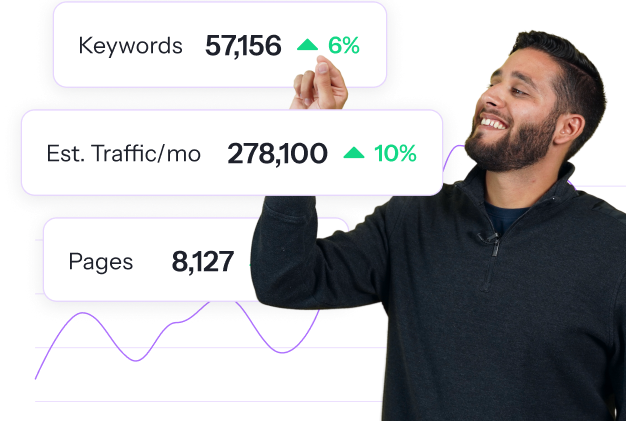
To rank in Google and drive traffic to your website, there are several SEO tactics you should apply to your site:
- Keyword integration
- Page speed optimization
- Link building
- Image optimization
- And more!
When more people visit your site, you have a larger pool of leads that you can turn into conversions. For that reason, be sure to spend some time improving your SEO efforts.
2. Improve mobile-friendliness
Another potential reason for your website not converting is that it isn’t mobile-friendly.
If someone visits your website on their phone, and it doesn’t load properly for them, they’re not going to stick around long. And it’s not just users that don’t like non-mobile-friendly sites — Google penalizes those sites in rankings.
“Not having a mobile-friendly site in 2024 is no longer an option if you want to achieve online success. Creating a mobile-friendly site is critical when it comes to creating a positive user experience because if a user struggles with using your site, they are likely to leave and find a competitor that is doing it better.”

The best way to make your site mobile-friendly is to use responsive design, which is a type of web design that rearranges the elements on a page to fit the screen where it appears. That means your pages will be equally optimized for desktop and mobile, helping you retain more traffic and boost your website CRO.
3. Update site security
Another detriment to website conversions is site security.
When people convert on your website, they have to give you some type of personal information. If the conversion action is an email signup, that personal info might simply be their email address. But if it’s a purchase, they have to hand over their financial information.
Understandably, people don’t want to do this on your website unless they’re sure it’s secure. That means if you don’t have basic security protocols in place, you won’t see many conversions.
If you have an online store, you should look into getting security plugins to help keep financial information confidential. And even if you don’t have an online store, you should still use the HTTPS protocol, which is a more secure version of the standard HTTP protocol.
When users feel safer on your site, they’ll be more likely to trust you with their information. That means you’ll see more website conversions.
4. Optimize CTAs
If you’re expecting users to show up on your website and convert without being told what they need to do, then you may want to rethink your strategy. To get people to convert, you should communicate to them exactly what you want from them. That requires calls to action (CTAs).
A CTA is a short sentence or blurb that tells users what to do next. A CTA could consist of plain text, but usually, you’ll want to include some sort of link or button that users can click to go to the page where they can complete the desired action.
“Using CTAs makes it easier for users to know what action they should take, and your CTA can help make that action easier during their visit. It is important to match your CTA with the context and intent behind how a user made it to that page. Only some things need to be a hard sell, so make sure your CTAs naturally move users through your conversion funnel.”

5. Use CRO best practices
Finally, your website CRO struggles may stem from the layout of your site. If your site’s navigation is confusing, or if it’s hard for users to get through the purchase process, a lot of them will give up. That’s why optimizing your website’s navigational layout is crucial.
For starters, put a navigation bar at the top of the page so that users can easily find their way to key pages on your site. Also, be sure to keep the purchase process as simple as possible. Use elements like buttons to help users quickly find their way around, and try not to make the process longer than necessary.
The more user-friendly your site is, the more conversions you’ll drive.
Fix your website conversions with pros
If you’re having issues driving conversions, it’s hopefully due to one of the reasons listed above, and you now know how to fix it. However, that’s not always the case — sometimes, it’ll be harder to pinpoint the problem, much less fix it.
That’s when it can be a good idea to partner with a professional agency. Our experts have decades of experience with CRO and web design, so we know exactly what it takes to drive up your website conversions.
Interested in our CRO services? Contact us online today to get started!
FAQs
Get answers with these FAQs:
Why isn’t my page converting?
If your page vs. website isn’t converting, consider traffic, relevancy, and user experience. Low traffic, poor messaging, and usability issues could affect conversion rates.
Why isn’t my online store converting?
If your online store isn’t converting, consider traffic, relevancy, and user experience. Within user experience, focus on your product page design, site security, and checkout process.

$3bn+
revenue driven for clients
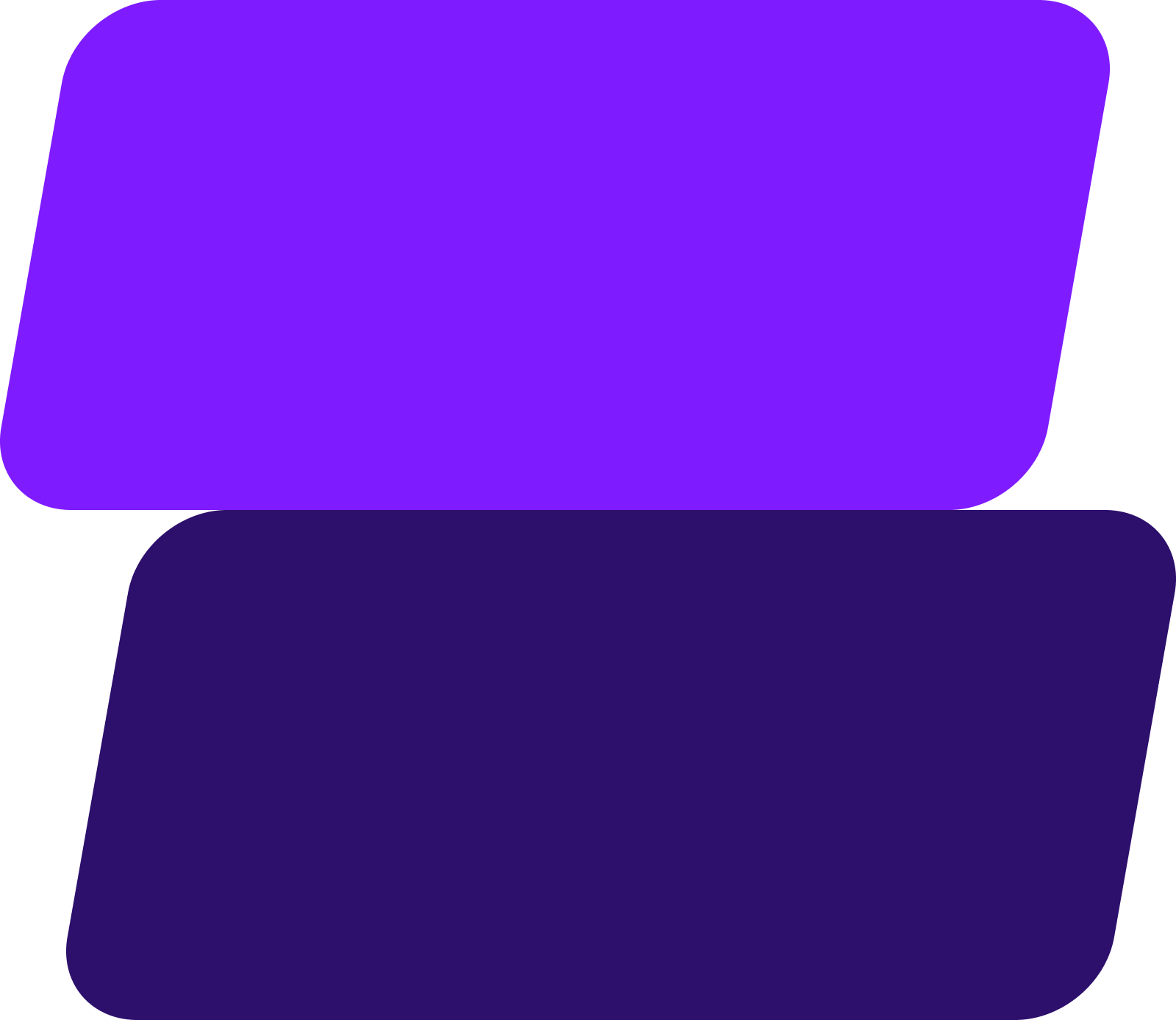
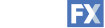

Add WebFX to your content marketing toolbox today
Get SEO Proposal$3bn+
revenue driven for clients
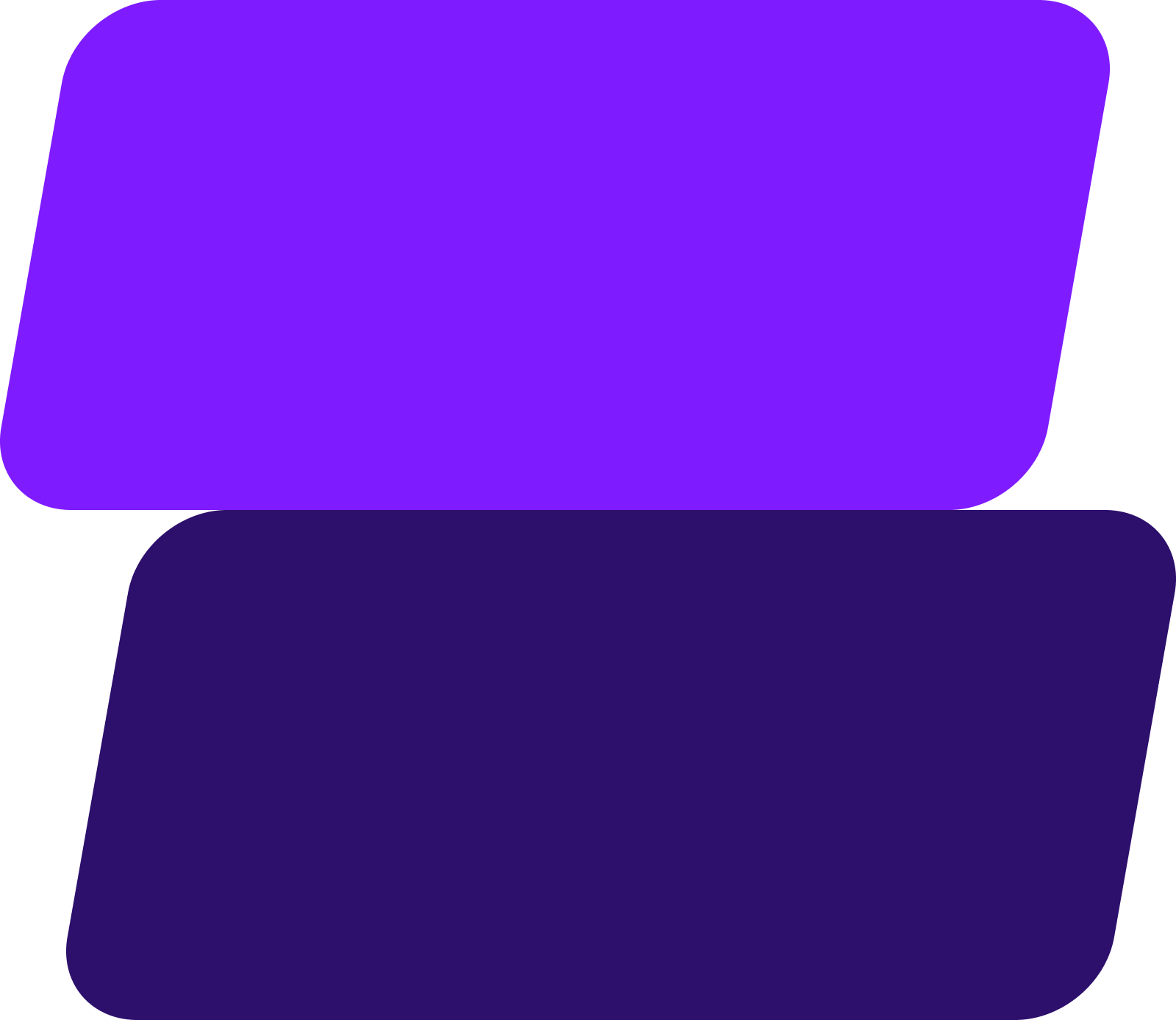
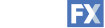

Add WebFX to your content marketing toolbox today
Get SEO Proposal

